In this lesson, you examine the feature classes you created. You view the attribute data in the Data Table. Then, you add a feature class property using the Schema Editor.
Note:
This exercise uses the map you modified in Exercise 2: Connect to the new SDF data.
To examine the attribute data
- In the Task pane, switch to the Display Manager tab, select the Waterlines layer and click Table.Note:
In this example, the Data Table was undocked by dragging it away from the edge of the window.
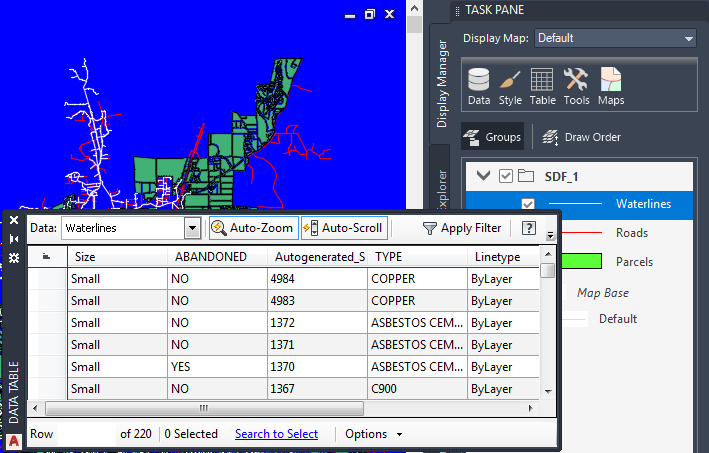
The general properties and the object data specific to Waterlines appear in the Data Table.
- In the Data Table, examine the properties for the Waterlines layer.
The .COLOR properties have been translated to a new Size property.
- Close the Data Table.
To continue this tutorial, go to Exercise 4: Add a property.