Access online Help and other product information.
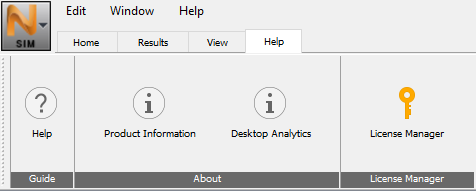
Click Help to see the online Help file for Local Simulation and other Netfabb products.
Click Product Information to see the software version identifier, and a list of trademarks and third-party software licenses.
Click Desktop Analytics to review the Autodesk program for collecting product usage data for the purpose of improving application quality and performance. You can choose to opt out of data collection, and learn more about Autodesk's Privacy Statement.
Click License Manager to see the Autodesk licenses in use in the current session, along with any plugins, add-ons, or extensions. If the license has a Borrow button, you can click it to borrow a license for your computer and take it off the network. The following dialog appears:
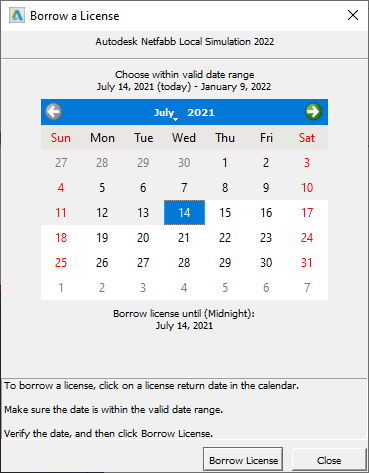
Click the date on which you expect to return the license to the network, then click Borrow License.