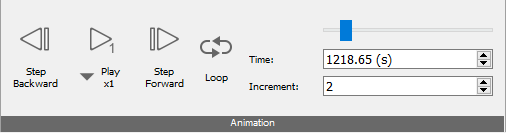Simulate the building of multiple parts on the same build plate.
This video discusses the concept of a deposition multiplier and how it can be used to get a faster solution for your analysis.
Video length (3:28).
The deposition multiplier can be set to an integer value of 2 or higher to simulate the building of multiple copies of a part on the build plate. So a setting of 4 would simulate building 4 copies of the part, and extend the build time accordingly. In practice, this multiplier is often set to account for the building of multiple parts, even if the parts are not identical, just to get an approximate time measurement.
Follow the step-by-step instructions shown in the video.
Sample files for use with the tutorials are available from the Downloads page. Expand the downloaded ZIP archive into a convenient directory from which you can import files into Local Simulation as you need them.
- Click .
- In the Open model dialog, browse to the Example_6 folder and open the file Example_6.tivus.
- Click
.
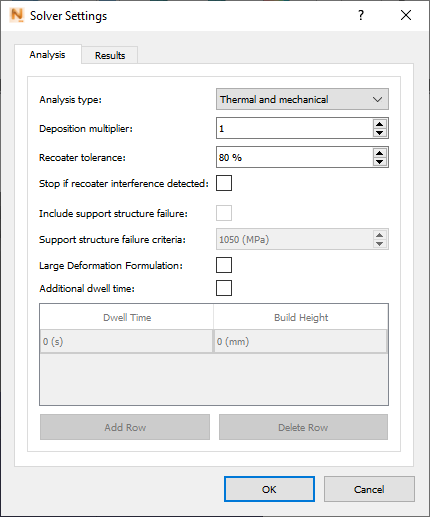
Note that Deposition multiplier has a default value of 1. This means that the simulation will account for only the part or parts on the build plate. We will first solve the simulation with this setting.
- Click OK and then Solve.
- When the results appear, on the
Results tab,
Animation panel, click the
Step Forward arrow once to see the elapsed time for deposition of the first layer group: 1084.59 seconds in this case. This time can vary widely, depending on the computing power available.
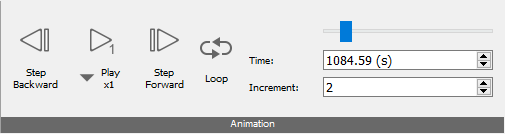
- Go back to and change the Deposition multiplier setting to 4. The simulation will account for the building of 4 parts on the build plate, and extend the timeline accordingly.
- Click OK and Solve again.
- On the
Results tab,
Animation panel, click the
Step Forward arrow once again, and you should see that the elapsed time is somewhat longer: 1218.65 seconds in this case.