Pick parts to work on them
Jump to:
Basic selection
Most viewing, handling, or processing operations in
Netfabb require a part to be selected. Selected parts are framed by amber brackets (the outbox) and highlighted in the project tree. If the display color of a part is active, rather than any actual texture or color, the part itself is colored amber as well. The color used to indicate a selection is adjustable in the
 Settings.
Settings.
When a part selection is active, the context view provides information about the size, volume, area, and number of triangles for the selected part. It also provides information about how many of the total parts are selected.
There are several ways to select a part:
- Single part: Click the part in the display or the project tree.
- Multiple parts: Hold the Ctrl or Shift keys on your keyboard while clicking parts in the display or project tree.
- Window:: Click and drag a window on the display to select all parts within the window.
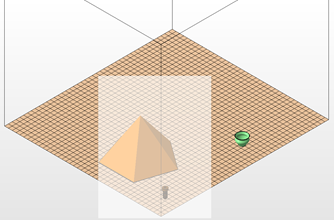
Select several parts at once with help of a window selection.
- Context menu: Right-click empty space in the display to select all parts, deselect all parts, or invert the current selection.
Filtered selection
This selects parts depending on whether they meet a specified range in certain properties.
To access the filtered part selection:
- Click
.
Tip: This option is also available in the context menu of empty space
- Click a tab to choose a selection method.
- Review the list of parts in the Selection preview window.
- Click OK to select these parts.
 Select by property
Select by property