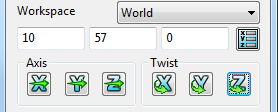
To define the workspace in which to edit the workplane:
- Use the Workspace list to select either World or Workplane. World is the world workspace and Workplane is the workspace defined by the active workplane.
To move the workplane’s origin:
- Enter the
X Y Z
coordinates, or click the
Position
 button to open the
Position dialog, where you can use position entry tools.
button to open the
Position dialog, where you can use position entry tools.
To change the direction of the workplane’s axes:
- Click the button of the axis you want to change (Axis options).
- Complete the Direction dialog.
- Click OK.
To twist the workplane about its axis:
- Click the button of the axis you want to twist (Twist options).
- Use the Calculator dialog to input the twist value.
- Click OK.