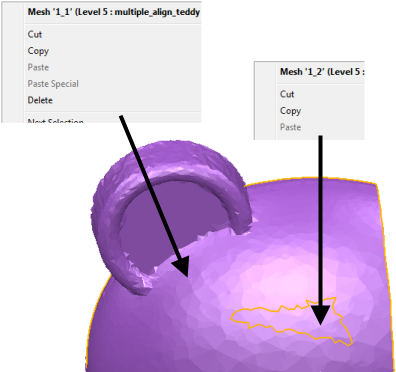To divide a mesh by selection:
- Select a mesh.
- Use one of the options on the Mesh Tools tab > Selection panel to select the area of the mesh that you wish to separate:
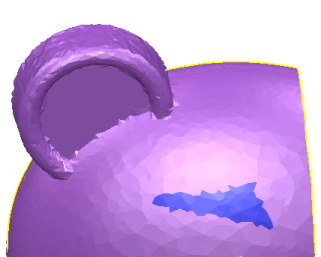
- Click Mesh Tools tab > Divide panel > Selection. The mesh is divided into two separate, selected meshes:
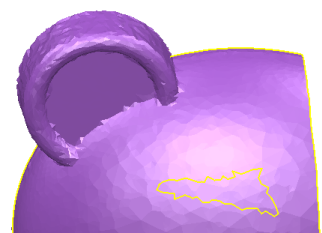
- Right-click each area to check that the mesh has been separated: