You can use the pcurve selector to select multiple pcurves on multiple surfaces.
- Select the surfaces.
- Click
 on the
Trim Region toolbar. The Pcurves dialog is displayed:
on the
Trim Region toolbar. The Pcurves dialog is displayed:
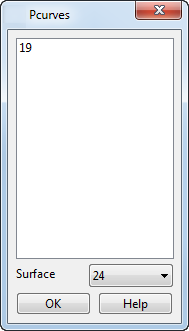
- In the Surface list, select the surface that contains the pcurves you want to work with. The pcurves on the surface are listed.
- In the list, click the pcurve you want to work with. Click and hold the Shift key to select all pcurves from the current selection to the clicked entry. Click and hold the Control key to append pcurves to your current selection.
- Repeat steps 3 and 4 to add pcurves from each surface you selected.
- Click OK to confirm the selection and close the dialog.
To select all the pcurves on selected surfaces.
- Select the surfaces.
- Click
 on the
Trim Region toolbar.
on the
Trim Region toolbar.
All the pcurves on the selected surfaces are selected.
To select all pcurves on surfaces which are not used to define a trim boundary.
- Select the surfaces.
- Click
 on the
Trim Region toolbar.
on the
Trim Region toolbar.
All unused pcurves are selected.