When the Rotate toolbar is used to edit solid faces, it contains an additional button. This lets you change the face you have selected while the toolbar is displayed:
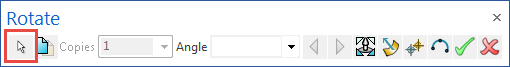
- Click
 .
. - Change the face selection as required.
- Click
 to continue editing.Note: When you are in Select mode, the other buttons on the toolbar are unavailable.
to continue editing.Note: When you are in Select mode, the other buttons on the toolbar are unavailable.
There are three ways to specify the direction of rotation. Select one of the following buttons on the Rotate toolbar to specify the rotation method:
 — to use a normal as the rotation axis.
— to use a normal as the rotation axis. — to use two points to specify the rotation axis.
— to use two points to specify the rotation axis. — to use three points to specify an arc as the rotation axis.
— to use three points to specify an arc as the rotation axis.
Tip: Alternatively, you can click and drag the selected face to rotate it, and enter the exact rotation value in the displayed text box.