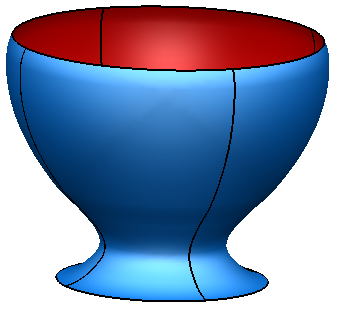A surface of revolution is created from a wireframe or text object which is rotated around one of the axes of the current workspace. We recommend you create a workplane to ensure the surface of revolution is created around the correct axis.
Note: To create a single primitive surface of revolution from a text object, the text must form a single boundary.
- Select a wireframe or text object.
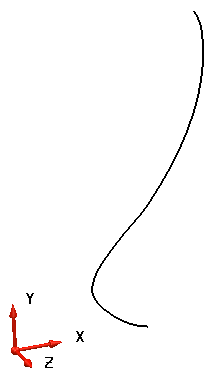
- In the status bar, select the
Principal plane button
 for the axis you want to rotate around.
for the axis you want to rotate around.
To rotate the curve around the Y axis, select the Y Principal plane button.
- Click Surface tab > Create panel > Revolution.
The new surface is created.