The Advanced options let you to use a curve or surface to limit the region that is affected by the morph.
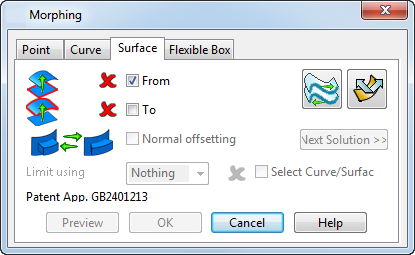
Limit using — Select one of the options from the drop-down list to use a curve or surface to limit the extent of the morph. You can choose from the following options:
- Nothing
- Distance
- Curve
- Surface
Select Curve/Surface
— This option becomes active when you select
Curve or
Surface from the drop-down list. Select this option and then select the appropriate limiting curve or surface. If the selection is successful, the icon changes from
 to
to
 .
.
Next Solution — Cycle through the four possible solutions and select the one that is best for your needs.
Points are moved depending on the distance from their corresponding point on the From surface and the distance from the closest point on the selected limit curve or surface. The closer the point is to the limit curve or surface, the less the point moves. Beyond the selected curve or surface, the points are not moved at all.