You can add triangles to a mesh model by creating nodes at any point in the graphics window. Although creating nodes using existing vertices or points on added geometric objects provides a framework for adding triangles, the ability to use any point in the graphics window to create a node offers increased flexibility in terms of triangle shape, direction and size.
For example:
- Select points you want to use to create nodes, for example select points
 and
and
 , which are existing vertices:
, which are existing vertices:
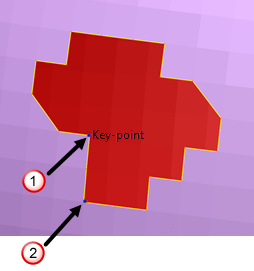
- Use point
 , a point that does not lie on an existing vertex or object, to create the final node:
, a point that does not lie on an existing vertex or object, to create the final node:
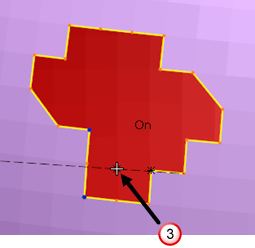 Tip: You can use the Intelligent Cursor to display construction lines, enabling you to select points with specific characteristics. For example you may want to select a point that aligns with another key-point, or is a particular distance from the boundary of the mesh.
Tip: You can use the Intelligent Cursor to display construction lines, enabling you to select points with specific characteristics. For example you may want to select a point that aligns with another key-point, or is a particular distance from the boundary of the mesh.The new triangle is drawn:
