Use the
 button on the
Move
toolbar to specify the movement direction using the normal of an item.
button on the
Move
toolbar to specify the movement direction using the normal of an item.
- Select the face to be moved.
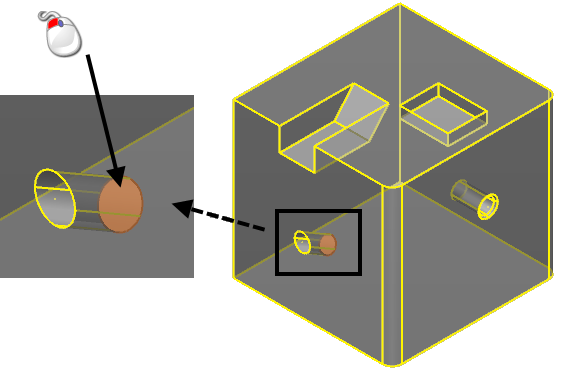
- Click Edit tab > Transform panel > Move. TheMove toolbar is displayed.
- Click
 .
.
The toolbar is updated to reflect your selection.
- Select the geometry you want to use
 .
.
The move direction is aligned to the normal of the geometry at that point. Graphical instrumentation indicates the movement direction.
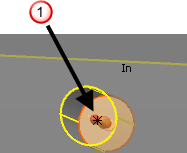
- Enter a value in the toolbar to specify the movement
Distance, or click and drag the instrumentation to specify the new location
 :
:
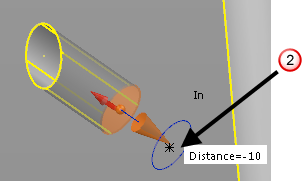
- Click
 to move the face and update all associated geometry.
to move the face and update all associated geometry.
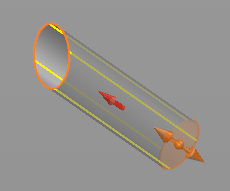
- Click
 to close the toolbar.
to close the toolbar.
Tip: The instrumentation can only be dragged along the specified direction of movement. The
Distance tooltipupdates as you drag the instrumentation.