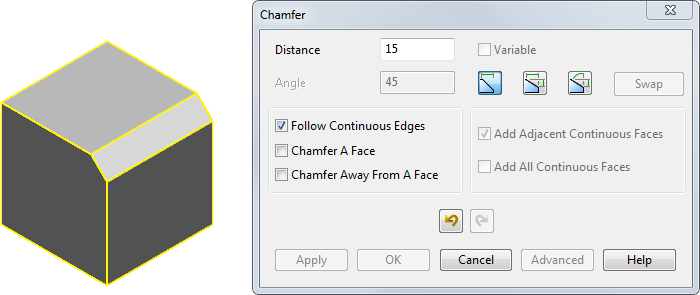To create a chamfer using a single distance:
- Click
 on the Chamfer dialog.
on the Chamfer dialog. - Enter the Distance to be used to create the chamfer as shown below.
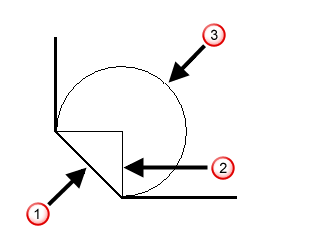
 Chamfer.
Chamfer. Distance.
Distance. Arc with radius equal to distance.
Arc with radius equal to distance. - Select an edge of a solid.
- Click Apply to create a chamfer with a single distance and a radius of 45
 . The chamfer on the following model was created by entering a Distance of 15.
. The chamfer on the following model was created by entering a Distance of 15.