Use the Cloud Tools tab > Create panel > Mesh option to create a mesh from a cloud, or selection of cloud points.
To create a mesh from a selection of points:
- Select the points to create a mesh from:

- Click Cloud Tools tab > Create panel > Mesh.
The Generate Mesh dialog is displayed:
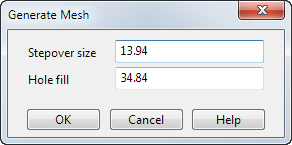
- Enter the desired values into the Stepover size and Hole fill boxes.
- Click
OK.
A mesh is created from the selected points:

Note: To create a mesh from the whole cloud, select all the cloud points.
See Importing a cloud for more information.