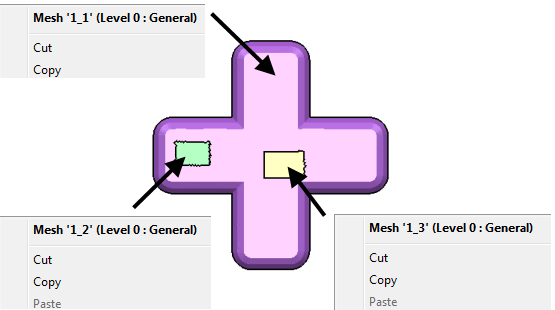Use this option to separate meshes by colour:
- Select a mesh.
- Click Mesh Tools tab > Triangles panel > Paint to paint the area of the mesh that you wish to separate:
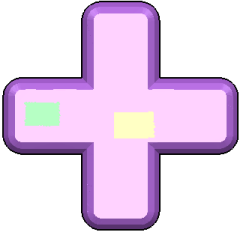
- With the mesh selected, click Mesh Tools tab > Divide panel > Colour. The mesh is divided into three separate, selected meshes:
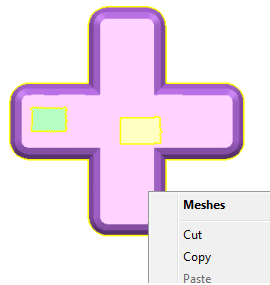
- Click away from the model. The boundary on the coloured areas changes to black.
- Right-click each coloured area to check that the mesh has been separated: