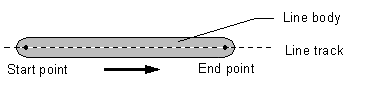Justification controls how lines are thickened. This can happen at either side or both sides of the “track” between the start and end key points.
The
Line justification
 drop-down list has four options:
drop-down list has four options:
- Left
- Centre
- Right
- Round Ends.
The following examples use thick lines to illustrate the point on a bold box shape:
 Justification centre.
Justification centre.
 Justification right.
Justification right.
 Justification left.
Justification left.
You can use line justification to produce sharp corners for square boxes. However, for non-orthogonal corners, left-, right- and centre-justification do not produce neat corners. Instead, use the round-ends option to solve this problem:
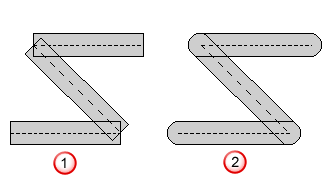
 Square ends.
Square ends.
 Round ends.
Round ends.
The lines on the right have round ends. These are centre justified and produce much neater corners than the square-ended lines on the left.
Justify left
 adds the line thickness to the left of the track.
adds the line thickness to the left of the track.
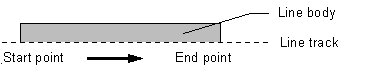
Justify centre
 adds the line thickness on both sides of the track.
adds the line thickness on both sides of the track.
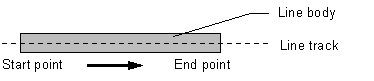
Justify right
 adds the line thickness to the right of the track.
adds the line thickness to the right of the track.
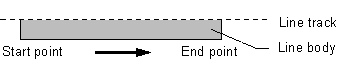
Round ends
 draws rounded ends on selected lines. All round-ended lines are centre justified. Their end points are inside the end radii as shown below.
draws rounded ends on selected lines. All round-ended lines are centre justified. Their end points are inside the end radii as shown below.