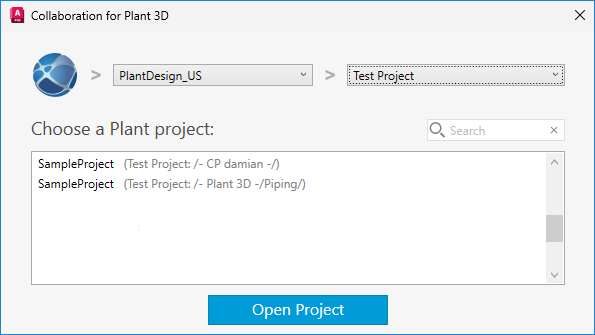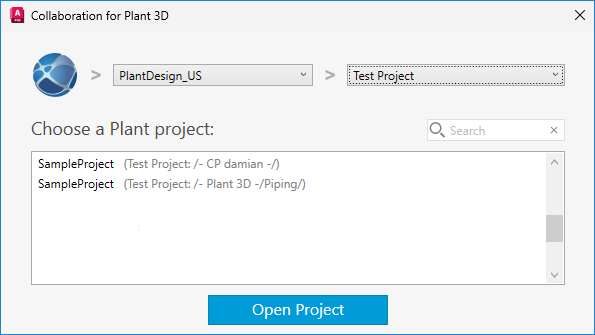Autodesk Docs allows collaboration on projects within subfolders which is particularly useful when sharing a Plant project to the cloud.
After you select the Autodesk Docs account from the drop-down list, a list of all the Docs project folders including their respective subfolders is displayed. You have the option to choose either the parent folder or expand it to select a specific subfolder, which serves as the project path for collaboration.


You can also use the search box to quickly find the desired project folder. When you enter a search term, any matching results are displayed in bold.
Note: Only the expanded folders are searchable as this helps improve performance and efficiency.
When opening a collaboration project, you can select a Plant project from the Autodesk Docs account, provided you have necessary access permissions.
If projects share the same name, the project path are displayed alongside the name, offering you better options and clarity.