Use the Catalog Editor to create a new piping component and add it to a catalog.
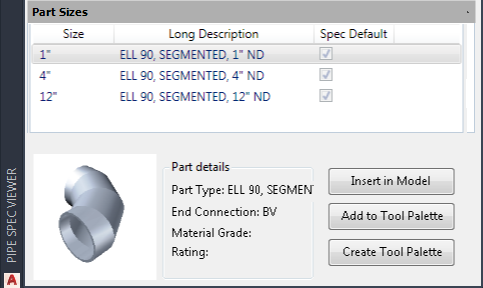
Complete the procedures in this workflow to create the piping component shown above.
Use the Catalog Editor to create a new piping component and add it to a catalog.
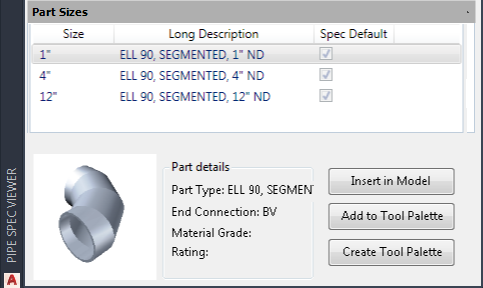
Complete the procedures in this workflow to create the piping component shown above.