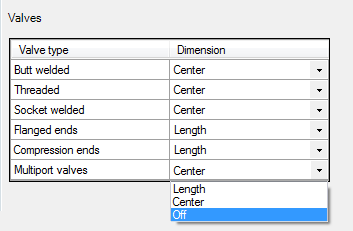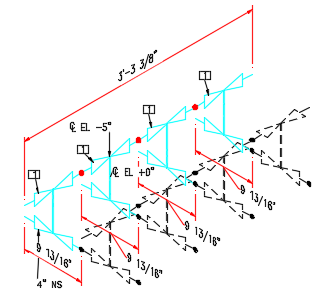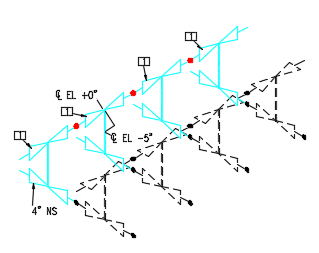Multi-port (hygienic multi-level) valves used by the food, beverage, and pharmaceutical industries are supported.

Valves and compatible piping are available from content packs in the Autodesk App Store. For example, the Pharma content pack (which contains SS304, SS316L, and Alfa Laval valves) and Tuchenhagen content packs are available for download.
You can also select multi-port valves in the Plant 3D Shape Browser to place custom parts.
Model
For multi-level valves, you can set the segment orientation in the model.
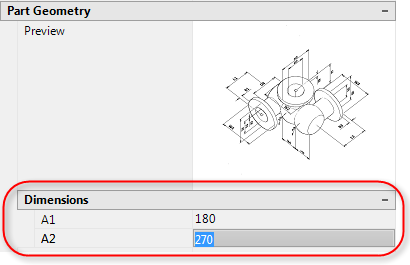
You can specify the angles of the second and third segment of a 3-level valve. For example, the middle segment can be set to 180 and the bottom segment can be set to 270.

Mixproof Valve Manifold
Multi-port (for example: mixproof shut-off valves) can connect directly to each other.
In the model, valves can be connected directly together to create a group of closely-coupled valves.
![]()
After orienting the second level, you can connect the ports directly together or use the array command.
Orthographic Drawings
Isometrics
Isometrics and PCF output supports VALVE-MULTIWAY using SKEY values matching MD** and MZ** by default.
Dimensions between valves can be disabled in project setup for isometric drawings.