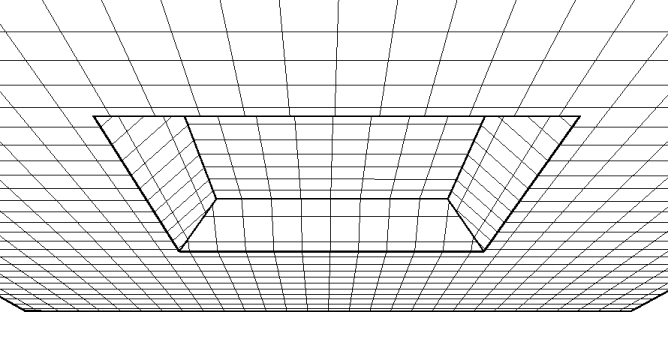You can create a ceiling defined by walls, or sketch its boundary. Create ceilings in a reflected ceiling plan view.
Ceilings are level-based elements: you create them at a specified distance above the level in which they reside.
For example, if you create a ceiling on Level 1, it may be placed 3 meters above Level 1. You specify this offset in the ceiling type properties.
Two kinds of ceilings can be placed in your model, basic ceilings and compound ceilings. Basic ceilings are planar elements with no thickness. Surface material patterns can be applied to the basic ceiling plane. Compound ceilings are composed of layers with a material thickness defined to each layer.