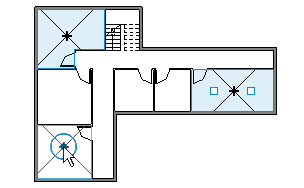Create rooms in a plan view with the Room tool, or add them to a schedule to be placed in the model later.
- Architecture tab
 Room & Area panel
Room & Area panel
 (Room)
(Room)
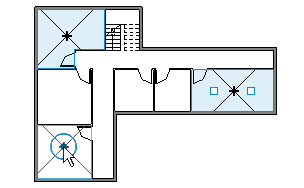
Create rooms in a plan view with the Room tool, or add them to a schedule to be placed in the model later.
 Room & Area panel
Room & Area panel