A room is a subdivision of space within a building model, based on elements such as walls, floors, roofs, and ceilings.
These elements are defined as room-bounding. Revit refers to these room-bounding elements when computing the perimeter, area, and volume of a room.
You can turn on/off the Room Bounding parameter of many elements. You can also use room separation lines to further subdivide space where no room-bounding elements exist. When you add, move, or delete room-bounding elements, the room’s dimensions update automatically.
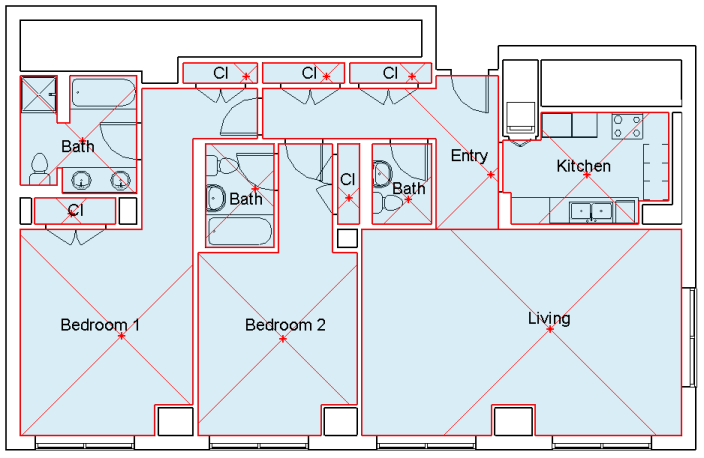
You can place rooms only in plan views.
When creating an early design, before placing walls or other room-bounding elements in the model, you can add rooms to a room schedule. Then you can place the predefined rooms in the model later, after room-bounding elements have been added.