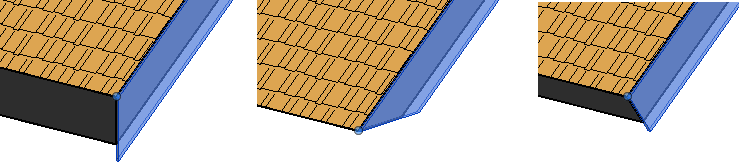When the fascia on a gable end of a roof does not wrap the corner, the end is mitered. You can specify the mitering option: vertical, horizontal, or perpendicular.
The mitering options of a fascia can not be changed if the fascia either wraps a corner, or is not on a gable end.
- In the drawing area, select the fascia.
- Click Modify | Fascias tab
 Roof Fascia panel
Roof Fascia panel
 (Modify Mitering).
(Modify Mitering).
- On the Mitering panel, select a mitering option:
- Vertical
- Horizontal
- Perpendicular
- Click on the end face of the fascia to change the miter option.
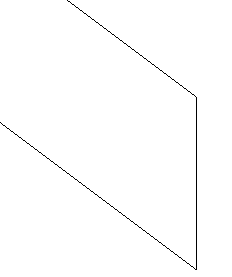
Vertical miter
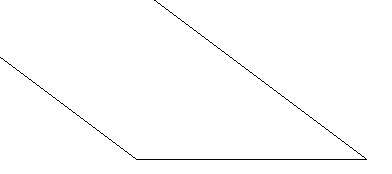
Horizontal miter
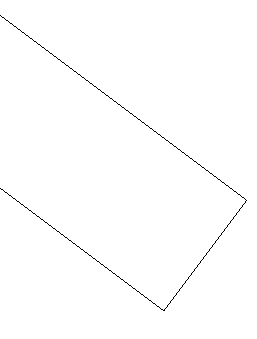
Perpendicular miter
- Press Esc to exit the Modify Mitering tool.
Gable end fascias are mitered to match the rafter cut of the roof.