Modify type properties to change a mullion family's angle, offset, profile, and position.
To change type properties, select an element and click Modify tab Properties panel
Properties panel
![]() (Type Properties). Changes to type properties apply to all instances in the project.
(Type Properties). Changes to type properties apply to all instances in the project.
| Name | Description |
|---|---|
| Material | Sets the mullion material type. |
| Constraints | |
| Angle | Rotates the mullion profile. (Not available for corner mullions.) Works as an adjustment to the Position parameter. Note that this parameter is not enabled for circular mullions.
 |
| Offset | Sets the offset from the panels in the curtain element.
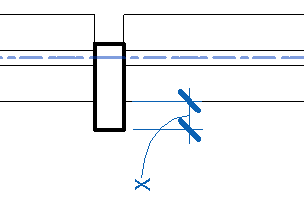 |
| Construction | |
| Profile | Sets a profile for the mullion. (Not available for corner mullions.) You can create a custom profile family.
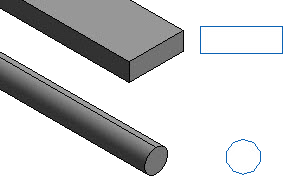 |
| Position | Rotates the mullion profile. (Not available for corner mullions.) Normal to Face (1) is the usual condition. Parallel to Ground (2) is appropriate for sloped curtain panels, such as in sloped glazing.
 |