You can vary the shape of mullions by loading new mullion profiles into a project or creating a custom profile.
A mullion profile family is a 2D family applied to a mullion type to define the shape of the mullion.
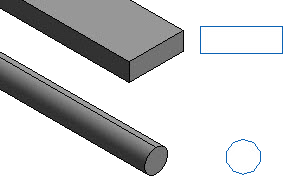
Revit provides a template for mullion profile families. This template resides in the following location:
%ALLUSERSPROFILE%\Autodesk\RVT 2025\Libraries\<locale and language>\Profiles\Curtain Wall
Mullions accept profiles with multiple loops (for example, a hole in the outer loop, or any other case where the swept profile along the mullion curve makes a valid solid).
Adding Detail to Mullion Profiles
Mullion profile families can include detail components that are displayed when the mullion intersects the cut plane of the view.
You can specify the visibility of the detail components to display at various detail levels.
For example, you might specify the detail component to display at fine and medium detail levels. When you load the mullion into the project and place it in a plan view with a coarse detail level, the plan view might show only the profile sketch. You could then create a section detail of the mullion and specify its detail level as fine. The detail components would be displayed in this view, offering greater detail of the construction of the mullion. For more information, see Managing Family Visibility and Detail Level.
Detail components are shown only when the mullion is cut by the view plane in floor/ceiling plan views and section/elevation views.