When you select a fabrication part on the MEP Fabrication Part palette, the Modify | Place Fabrication Part tab provides options for placing the part.
 Edit Part: opens the
Edit Part dialog where you can edit parameters for dimensions and connectors.
Edit Part: opens the
Edit Part dialog where you can edit parameters for dimensions and connectors.
 Rotate Part: rotates the part around its connector. You can also press the spacebar. When placing a fitting such as a tee or a tap, hold Shift and press the spacebar to rotate the orientation of the fitting. To rotate a part in a vertical view, hold Control and press the spacebar.
Note: Rectangular fittings rotate in 90 degree increments; round fittings rotate in 45 degree increments.
Rotate Part: rotates the part around its connector. You can also press the spacebar. When placing a fitting such as a tee or a tap, hold Shift and press the spacebar to rotate the orientation of the fitting. To rotate a part in a vertical view, hold Control and press the spacebar.
Note: Rectangular fittings rotate in 90 degree increments; round fittings rotate in 45 degree increments. Toggle Connector: modifies which open connector is attached to the cursor during placement.
Tip: You can also press the up arrow.
Toggle Connector: modifies which open connector is attached to the cursor during placement.
Tip: You can also press the up arrow. Insert Part: places a tee, valve, damper, or in-line equipment on a straight duct segment in an existing run.
Tip: You can insert a fabrication part into a straight, such as a Tee intersection, by snapping to an intersecting branch tracking line. Snap the part to the intersection by clicking on the edge of the straight, instead of the centerline of the straight. When you snap to the edge of the straight, the part snaps to the tracking line. When you snap to the centerline, the part snaps to the snap grid, and not to the tracking line, which may result in slight misalignment. For more information about snapping behavior in Revit, see Snaps.
Insert Part: places a tee, valve, damper, or in-line equipment on a straight duct segment in an existing run.
Tip: You can insert a fabrication part into a straight, such as a Tee intersection, by snapping to an intersecting branch tracking line. Snap the part to the intersection by clicking on the edge of the straight, instead of the centerline of the straight. When you snap to the edge of the straight, the part snaps to the tracking line. When you snap to the centerline, the part snaps to the snap grid, and not to the tracking line, which may result in slight misalignment. For more information about snapping behavior in Revit, see Snaps.Snap to (click on) the edge of the part, as shown below (snaps to tracking line): Do not snap to (click on) the centerline of the part, as shown below (snaps to snap grid): 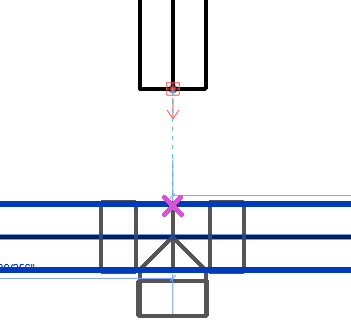
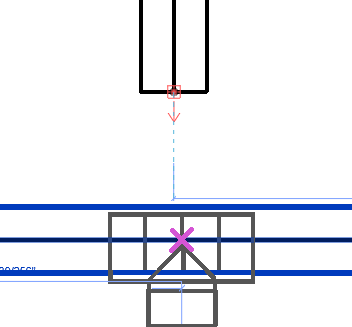
 Connect as Tap: places a duct fitting as a tap on a rectangular duct or the flat part of an oval duct. You can rotate the fitting around the duct during or after placement.
Connect as Tap: places a duct fitting as a tap on a rectangular duct or the flat part of an oval duct. You can rotate the fitting around the duct during or after placement.
 Smart Snapping: enables smart snapping to increase the snap target on connectors. Enable smart snapping when you want to make it easier to connect elements. Disable smart snapping when you want to place elements using standard snapping behavior.
Smart Snapping: enables smart snapping to increase the snap target on connectors. Enable smart snapping when you want to make it easier to connect elements. Disable smart snapping when you want to place elements using standard snapping behavior.
- Slope Tools for Pipework: specifies settings for drawing sloped fabrication pipework. See Slope Tools for MEP Fabrication Pipework.
 Show Help Tooltip: displays tooltips in the drawing area while placing a part. You also enter the command HT.
Show Help Tooltip: displays tooltips in the drawing area while placing a part. You also enter the command HT.