Use the Splice Lengths dialog to define splice length parameters for a rebar type.
To access the Splice Lengths dialog, click the Splice Lengths Edit button in the Rebar Type Properties. You can find diagrams of these parameters in the images below the following table.
| Name | Description |
|---|---|
| Splice Type Name | This is a self-populated list of rebar splice types available in the project, for this rebar type. |
| Lap Multiplier | Displays the read-only value of the lap length multiplier defined in the splice type. |
| Lap Auto Calculation | Clear this check box to override the automatic calculation of lap length. Auto calculation uses the Bar Diameter parameter. |
| Lap Length | Displays the lap length for the splice type and rebar type. If the Lap Auto Calculation is unchecked, you can edit this value directly. |
| Stagger Multiplier | Displays the read-only value of the Stagger Multiplier defined in the splice type. |
| Stagger Auto Calculation | Clear this check box to override the automatic calculation of the Stagger Length. Auto Calculation uses the Lap Length parameter. |
| Stagger Length | Displays the Stagger Length for the specified splice type and rebar type. If the Stagger Auto Calculation is unchecked, you can edit this value directly. |
The following image depicts the parameters that define a rebar splice. The key for each type of splice and dimension is as follows:
 Lap splice
Lap splice
 Staggered lap splice
Staggered lap splice
 End to end splice
End to end splice
 Lap length
Lap length
 Stagger length
Stagger length
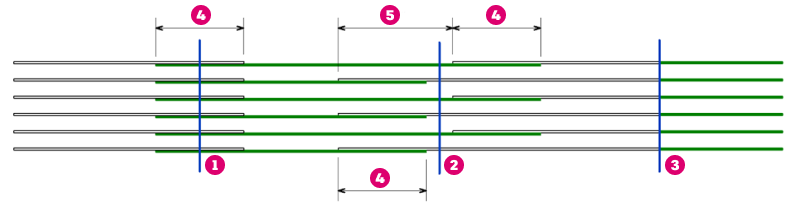
Note: To define an end-to-end splice, you can change the Shift Bars type property to None and set the offset to 0. To also stagger bars spliced end to end, you can open the Splice Lengths dialog for the rebar type and edit the Stagger Length for that splice type.