Learn how to evaluate the model alignment and connectivity after the automation process and identify the elements for which the analytical model was not created.
Evaluate the Model Alignment
You can evaluate the analytical model alignment visually or using schedules.
To evaluate the alignment to levels:
- Views
- Use Front/Left/Back/Right view direction in 3D.
- Use Elevations or Sections.
- Isolate elements or group of elements.
- Hide the analytical openings - these elements are not aligned to levels.
- Schedules
- Create schedules for Analytical Nodes using the Associated level offset. Look (filter) for nodes with this parameter different than 0.
Evaluate the Model Connectivity
You can evaluate the analytical model alignment visually.
To evaluate nodes connectivity:
- View filters
- Create filters that mark the unconnected nodes.
- Hide the hosted nodes to ease the assessment.
- Schedules
Identify the elements for which the analytical model was not created
At the end of the automation process a log is generated.
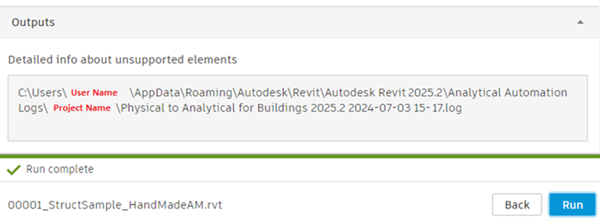
In this log you can find all the select elements for which the automation tool did not created the analytical representation.
These physical structural elements can be identified using their IDs.