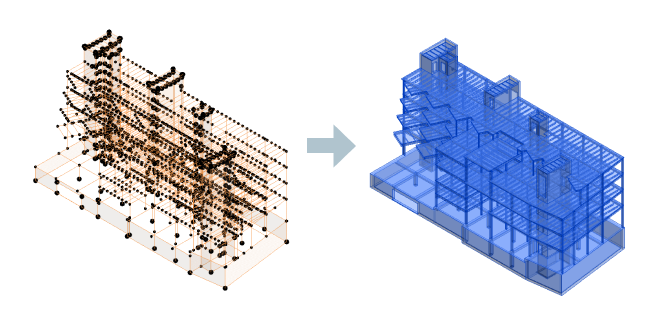Generate the structural analytical model for selected structural physical elements. The resulting analytical model is better connected and aligned to key horizontal and vertical references generated based on the physical model.
The created analytical model follows the engineering mind set through rule-based automation logic:
- Align to levels through vertical adjustment.
- Align to grids through horizontal adjustment.
- Align columns and walls top-down across levels.
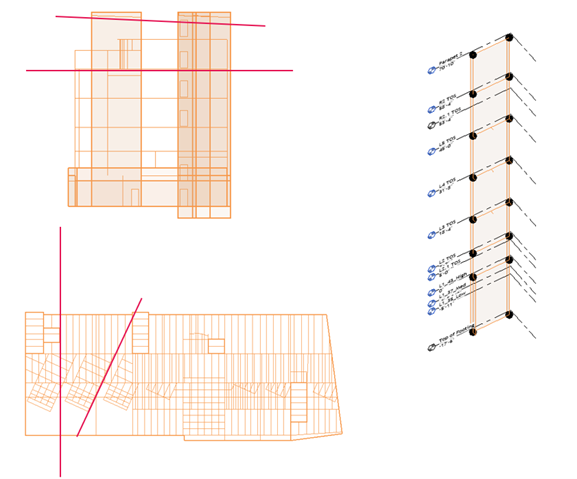
The analytical elements are connected using object-specific rules when the associated physical elements are connected.
Note: The elements which do not have a location line are ignored.
To use physical to analytical automation for buildings 2025.2:
- In the Analyze tab
 Structural Analytical Model panel, click
Structural Analytical Model panel, click
 (Analytical Automation).
(Analytical Automation).
- Select Physical to Analytical for Buildings 2025.2 from the Analytical Automation list.
- Select the structural physical elements from your view.
- Click Run.
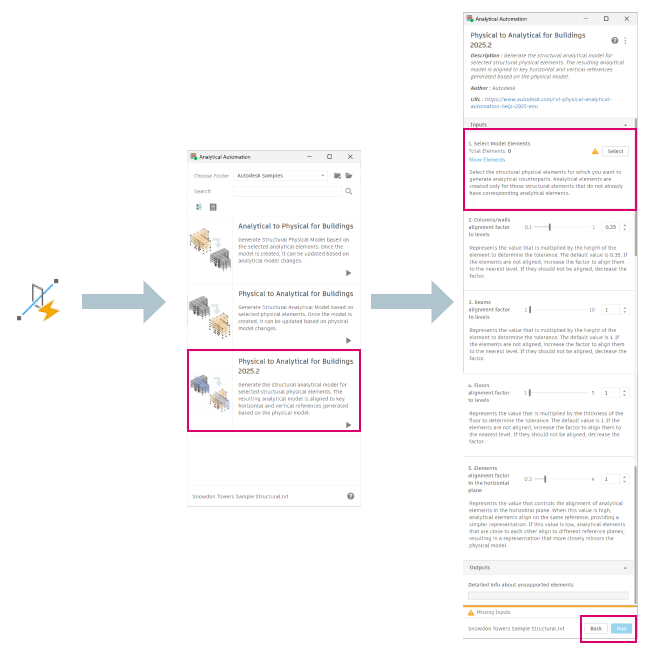
The analytical model is created.