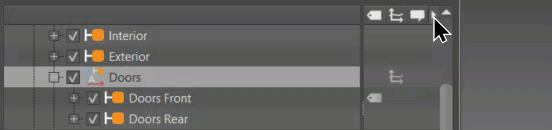Expansion Column
We added columns that are tucked into the Tree View of the Camera Editor, Light Editor, Scenegraph, and Sceneplate Editor for seeing which nodes contain  metadata,
metadata,  animation,
animation,  transform variants,
transform variants,  touch sensors, and/or
touch sensors, and/or  annotations.
annotations.
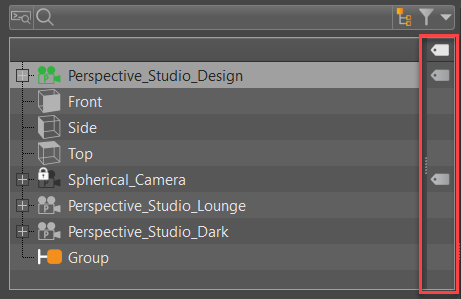
Any node containing metadata, animation, transform variants, touch sensors, or annotations displays an icon next to it. Double-clicking these icons opens their respective module. For example, if a metadata icon is double-clicked, the Metadata Editor opens, loading the node into the lower list.
If the expansion column is not displayed, pull the grip to expose it.
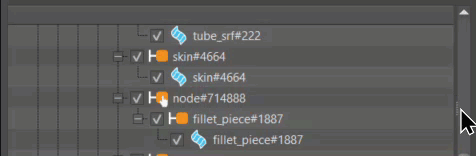
For the Scenegraph, use ![]() to access a menu for choosing which columns are displayed.
to access a menu for choosing which columns are displayed.