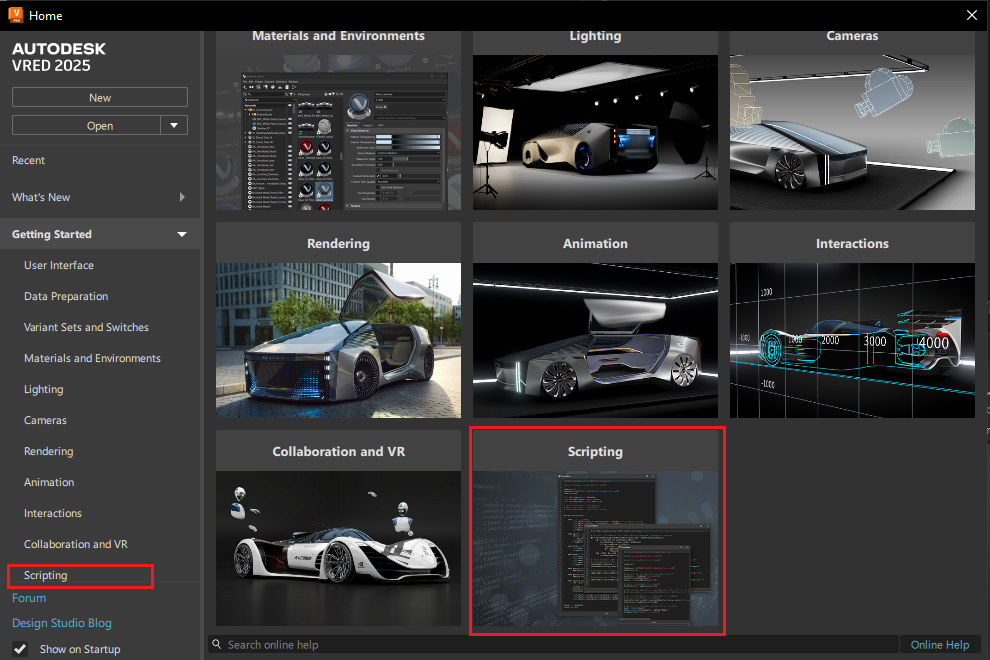Home
We renamed the Onboarding dialog to the Home dialog, added an icon to the menu bar for quick access to it, and a link for accessing Python tutorials.
Video captions: In VRED 2025.1, we furthermore developed multiple modules as part of our user experience improvement. It starts again with the Onboarding screen, which is now the Home screen, and can be accessed directly from the main menu, like many other Autodesk applications, as well. Since the Home screen has evolved over the last few releases, it's no longer just used for onboarding newcomers.
Renaming
The Onboarding dialog was renamed to Home because it has evolved into more than just a way for newcomers to access tutorials, documentation, or the What's New.
Improvements
These are the improvements found in 2025.1:
We added the
 to the menu bar for quick and direct access like you've seen in other Autodesk applications. This makes it easier to access the list of recent files.
to the menu bar for quick and direct access like you've seen in other Autodesk applications. This makes it easier to access the list of recent files.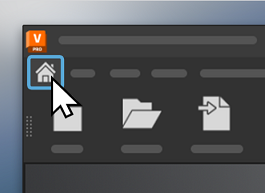
The Home dialog now automatically closes once a recent file is opened.
We added a Scripting card to the Getting Started section with a Learn More link for accessing the Python VRED Tutorial Example Scripts in the online documentation.
Using Open or Open Example, then canceling the Open File dialog, reopens the Home dialog.