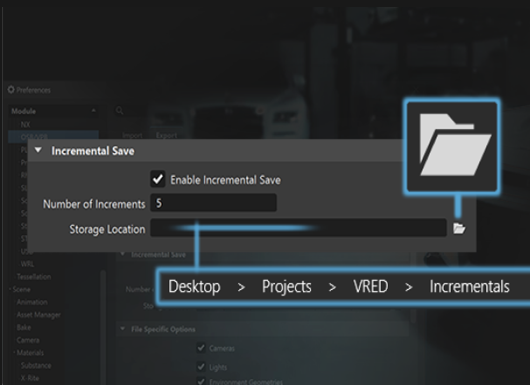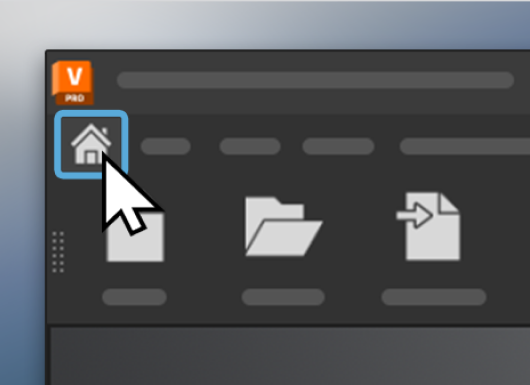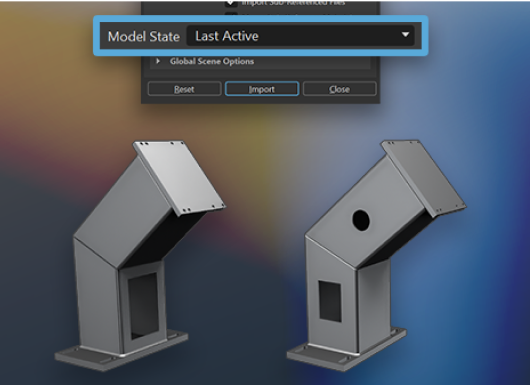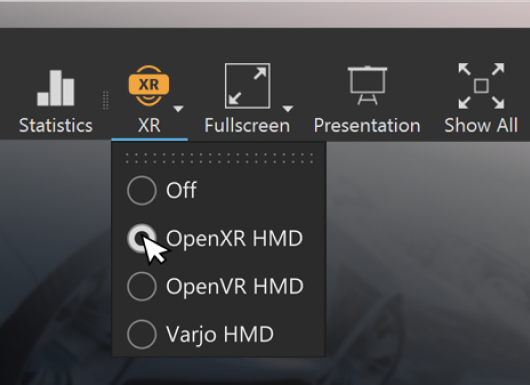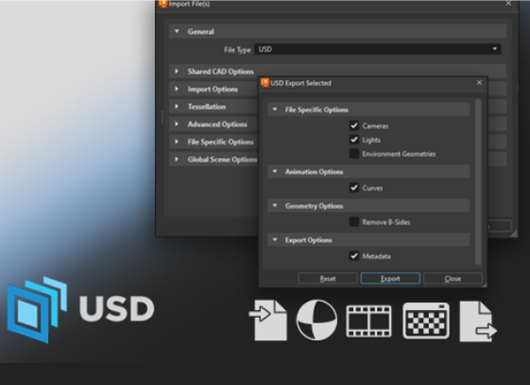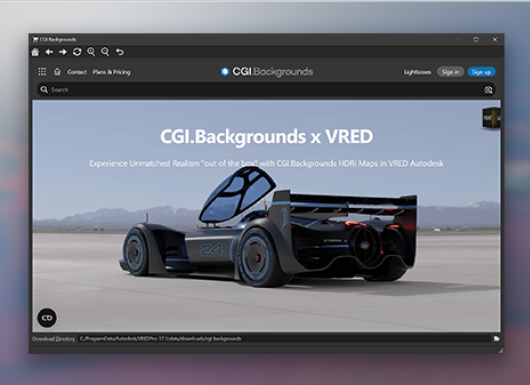VRED 2025.1
Learn about new features and improvements in this release of VRED. For technical details and bug fixes, see the 2025.1 release notes and recommended system requirements to ensure Autodesk VRED products are running to their potential.
What's New in 2025.1.1
We added a missing VREDServerNode executable.
What's New in 2025.1
Video Captions: In VRED 2025.1, we furthermore developed multiple modules as part of our user experience improvement. And, additionally, we worked on different areas to increase your visual quality and improve your data pipeline and workflows.
It starts again with the Onboarding screen, which is now the Home screen, and can be accessed directly from the main menu, like many other Autodesk applications, as well. Since the Home screen has evolved over the last few releases, it's no longer just used for onboarding newcomers.
Additionally, now we added the access to go into XR directly on the toolbar. This makes your life much easier now, when you want to switch on and off XR, and speeds up your design review workflow.
And we changed several modules’ layouts and controls to reflect our new user interface guidelines, such as the Clipping module, the Annotation module, the Connector module, and the Animation module. And also, the Preference dialog has evolved again, so you can expand the entire tree with the new slider for a quick overview. And, we added a new color ramp slider, where you can change the background more intuitively. Also, you can now control all warning dialogs and enable or disable them, which is very helpful for reoccurring warnings that don’t affect you in your workflow.
For improving your data pipeline, we added and fixed several things for the brand-new USD file format options. For example, you can now import multiple UV sets for an object, like here, where I am creating a separate UV set in Maya and use this in VRED as a UV set for light baking. And you also can now export an imported vertex cache animation, as well. See more details of the USD improvements in the documentation.
Furthermore, we improved the import of Inventor files. Now, you can decide if the "Primary" or "Last Active" Inventor model state gets imported. This makes working with Inventor files so much more flexible.
For improving your visual quality, we added some missing features for GPU raytracing. For example, you can now enable spectral raytracing in GPU mode. This is very helpful, if you have computationally intensive tasks, which require spectral raytracing, like translucent materials or light simulations. For example, the new support of translucent AxF materials often contains spectral information, which needs spectral raytracing to be visualized correctly.
And talking about light simulations, we support now rayfiles in GPU raytracing and you can now also look into the rayfiles and see where the light is coming from.
If you are working with volumes, you will be happy to hear that now we added a new calculation method called multi-scattering. This provides a more physically accurate result, as it considers the scattering of light and color within the volume.
And if you go into VR for design reviews, you have now the full support of the new Varjo XR-4 headset, which works now with hand tracking in Mixed Reality mode, as well. For more information, please have a look at our design studio blog post.
We also added collision detection. This gives you the possibility to visually detect assembly options and much more. With NVIDIA’s latest and updated PhysX engine, we have now much better performance, and we give you access to the API via Python. You can also find two examples in the example folder, which comes with the installation.
Another third-party update is the new Substance SDK, which we implemented to support the latest Substance node types, such as splines scatter nodes, for example, like this one, which generates stitches following a path around the embossed patterning. And I can easily change the complete inputs for it. This gives you so much more flexibility in your CMF workflow.
Last, but not least, I am happy to announce, that we added a new web shop for CGI.Backgrounds content directly from our user interface. Like on other web shops, you can just download CGI.Backgrounds content, like backplates and high-resolution environments. Once the download is finished, they will appear automatically in your VRED scene. And CGI.Backgrounds provides 10 free environment assets. These can be downloaded right in our VRED Library. Just download them from there, unpack them, add the path in the preferences, in order to see them directly within the Asset Manager, and use them instantly in your scene.
Thanks for watching the video!
Click the cards below for further information on new features and improvements found in 2025.1.