Inventor Model States
Now, you can choose the Inventor model state used when importing an Inventor file into VRED. This is an either/or option, as the ATF API doesn’t allow the import of multiple, both, or a specific model state, at this point.
Video captions: Furthermore, we improved the import of Inventor files. Now, you can decide if the "Primary" or "Last Active" Inventor model state gets imported. This makes working with Inventor files much more flexible.
Choose either the Primary or Last Active Inventor model state for the Model State option in the Import Files > File Specific Options section when importing an Inventor file.
| Primary | Last Active |
|---|---|
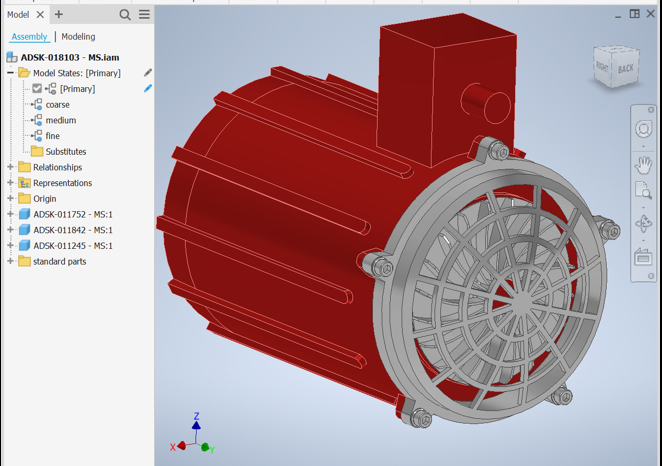 |
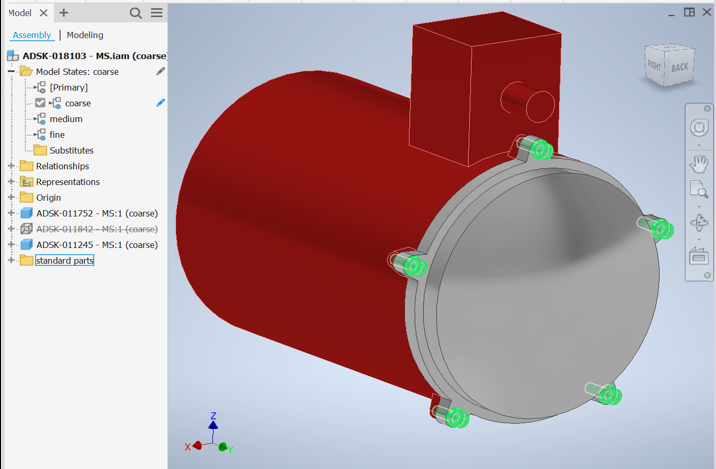 |
To set a default Inventor model state, in the Edit > Preferences > Import/Export > File Type > Inventor > File Specific Options section, choose a state for the Model State option.