USD Import and Export
Find USD import and export fixes and improvements like data and vertex cache animation import and export, Glass, Chrome, and Brushed Metal material conversion, and the import of multiple UVs on polygon meshes.
Video captions: For improving your data pipeline, we added and fixed several things for the brand-new USD file format options. For example, you can now import multiple UV sets for an object. Like here, where I am creating a separate UV set in Maya and use this in VRED as a UV set for light baking. And, you also can now export an imported vertex cache animation, as well. See more details of the USD improvements in the documentation.
These are the USD import and export fixes and improvements found in 2025.1:
- When importing USD files, we added an option, Reduce Constant Keyframes, to the Import Files dialog > File Specific Options section for removing constant animation curves (curves with no changes). For example, if a car is only animated in Y, only the Y animation curve would be imported, reducing the number of animation curves imported.
Multiple lightmap UV set on a polygon mesh can be imported, such as a material UV set and lightmap UV set.
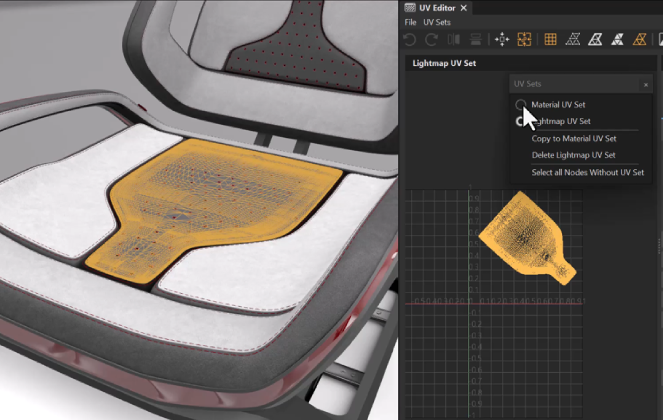
Exporting Vertex Cache Animation - Imported vertex cache animation can now be exported to USD, as well.
- FBX Import - Vertex cache normals are now calculated, if the imported FBX file cache does not contain normals. This is used when playing back vertex cache animation.
Materials - Improved the conversion for glass, chrome, and brushed metal.
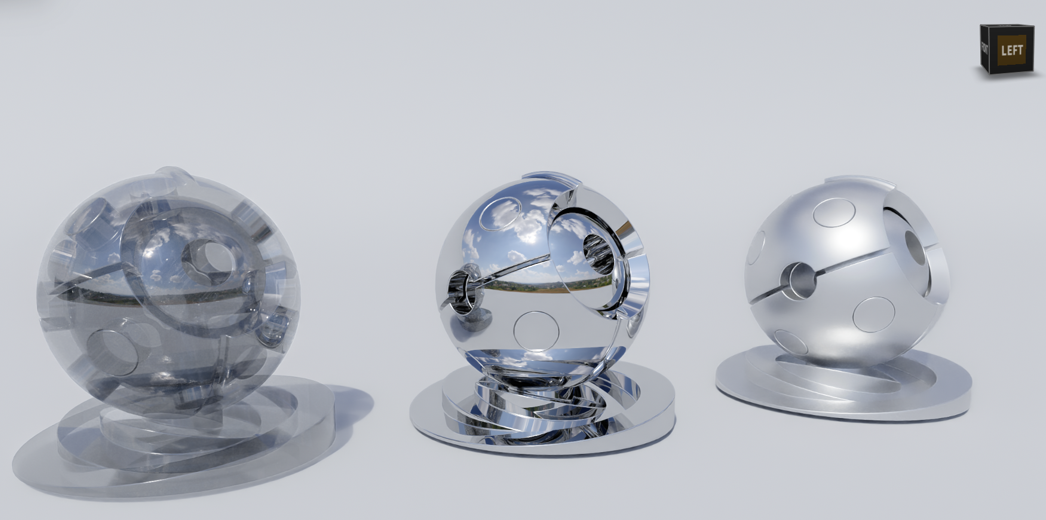
Data - Improved import and export times and added fixes for loading large USD scenes.
Importing a USD file without UVs, but with MaterialX materials with UV mapping, no longer results in rendering artifacts on geometries.