Volume Rendering
Render volumes are even more realistic in raytracing with multi-scattering for rendering volumes. Results are sped up due to improved volume traversal optimization, which is automatically used.
Video captions: If you are working with volumes, you will be happy to hear, that now we added a new calculation method called multi-scattering. This provides a more physically accurate result, as it considers the scattering of light and color within the volume.
Multi-Scattering Support for Volumes in Raytracing
When multi-scattering is enabled, traversal optimization is automatically used. For a ray entering a volume, a search for the entry and exit point is done. For each scatter event, a search for the new exit point is done, which significantly speeds up multi-scattering.
With VRED 2025.1, there are now two approaches for rendering volumes, ray-marching or multi-scattering. Multi-scattering provides a more physically accurate result, as it takes into account the scattering of light and color within the volume.
| Ray-marching (2025) | Multi-scattering (2025.1) |
|---|---|
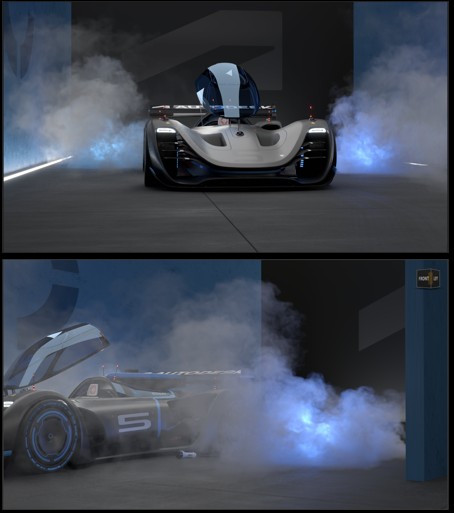 |
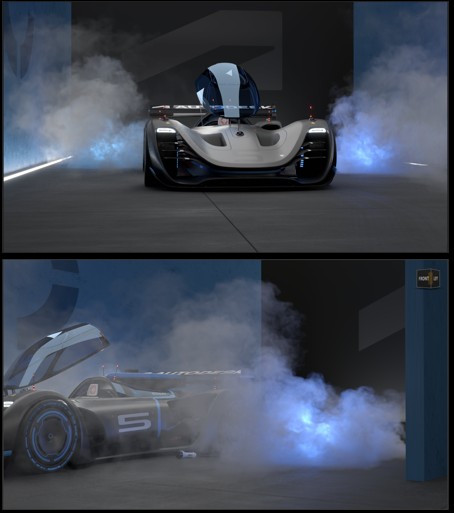 |
However, it is more computationally intensive and requires more samples to converge to achieve a noise-free result. Therefore, it is currently only available for Raytracing.
Find this option in Render Settings > Raytracing Quality tab > Volume Quality > Mode.