General Improvements
Find an assortment of Scenegraph, asset, physics, camera, Infiniband, GPU raytracing, texture compression, importing, and help updates and improvements in 2025.2.
Video captions: In the Scenegraph, we added an extra button in the search area. This gives you the option to limit your search to the selected hierarchy, instead of the entire scene file, which is also working when pressing Ctrl+F on the keyboard. This speeds up your workflow when searching for specific nodes.
We also improved the camera. To make your life easier when working with physical cameras, you can now enable an automatic ISO adaption. This will change the ISO values when changing the shutter speed or the f-stop, automatically, which makes setting up your camera much easier. For example, when you want to create more depth of field within the scene, now the overall image brightness is not changing anymore.
And, also the new sensor response dropdown, called AgX Custom, will make your life easier when controlling both power and saturation. If dealing with colors that are outside the normal SRGB colorspace, using a wider gamut, then you can switch now to different rendering colorspaces within the Render Settings. This can give you so much more flexibility, for example, when you want to work with high dynamic range output content.
And for those working with Substance materials, I am happy to show you that you can now work with metallic roughness and coated workflows. Like here, where I'm using the coat layer nodes within Substance Designer. And, I now have the ability to control this coat layer, separately, within VRED. This gives you so much more freedom in creating your materials and improves your visual quality. And, additionally, you have the option to tell if the Substance textures should be inlined or not. This can make the scene file smaller.
And, if you're working with huge scene and you're running into a memory issue, you can optimize the memory consumption in the preferences. This will upload only geometry which are actually visible in the scene. It can make switching visibility a bit slower, but enables you to render larger scenes.
For a better interoperability between different teams with workflows, we added the support of textures within 3MF files, which are the industry standard for 3D printing. Now, you can visualize the print files directly in VRED with all colors attached, like with this scan of myself or here, where I'm using this simulation outcome of this engineering part.
Scenegraph
We added the following to the Selection Filter Menu:
 On Selected Hierarchy - Restricts the search to a selected hierarchy. It searches the selected branch for nodes containing the search string. You can also use the shortcut,
On Selected Hierarchy - Restricts the search to a selected hierarchy. It searches the selected branch for nodes containing the search string. You can also use the shortcut, Ctrl + F(Find) to set the search bar in focus, where you can enter a string, and click Enter, enabling and searching the selected branch only for content matching the string.Note:
and searching the selected branch only for content matching the string.Note:The live search feature is only enabled when NOT using the new On Selected Hierarchy feature.
Select the branch to be searched.
Do any of the following:
- Click
 .
. - Press Ctrl + F.
- Click
Enter a search string in the Search field.
Press the Enter key.
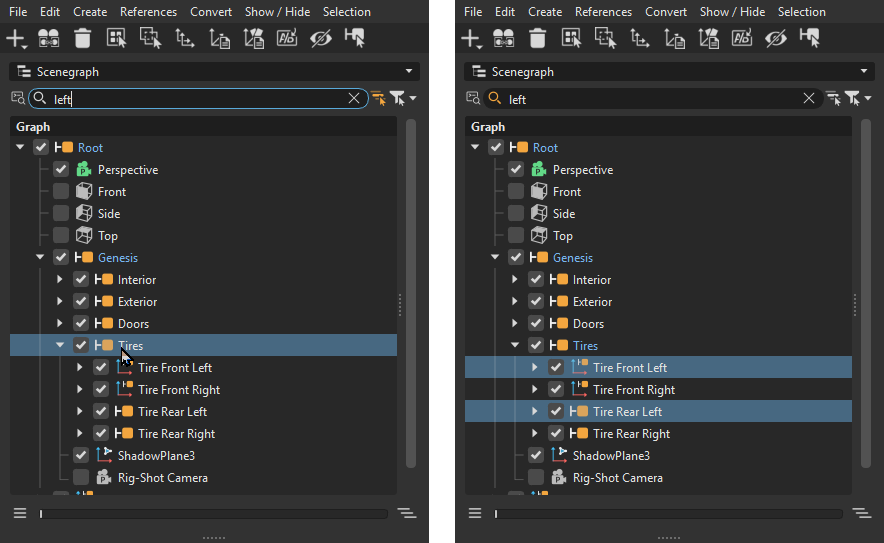
New VRED Library Asset
We added the Automotive Engineering Lighting Environment asset to the VRED Library. This environment is built as an .osb asset. Load it into the Asset Manager and then dragged into your scene.
This environment asset contains the following:
- 4x cinematic camera viewpoints
- a centered spherical camera for HDR creation
- Bake Light and Shadow settings, in case the IBL or lightmaps have to be recalculated
- several Substance materials in
.sbsarformat
The size of the environment is limited in space matching, roughly that of a light tunnel in reality. Therefore, certain elements, such as the outer walls, are set to backface culling on their node level.
A ReadMe .txt file is contained within the .zip folder.

Camera Improvements
We added the option, Automatic ISO Adaption, to automatically adjusts the camera sensor's ISO when the F-Stop or shutter speed changes to maintain consistent brightness. Find it in the Camera Editor > Image Processing tab > Tonemapping section.
This is the default setting when opening a new scene; therefore, this is a changed usability behavior.
We've also added AgX Custom to the Sensor Response option, for controlling both power and saturation to the Camera Editor > Image Processing > Tonemapping section, when Tonemapper is set to Physical Camera.
GPU Raytracing Improvements
We've made the following GPU raytracing improvements:
We added the Optimization Mode option, which enables you to choose the optimization strategy used to GPU raytrace. Find Optimization Mode in the Preferences > Rendering > Render Settings > General Settings tab > Features section.
- Optimize Performance sets the GPU raytracer to prioritize performance over memory consumption.
- Optimize Memory Consumption only uploads geometries that are actually used for the current frame and removes any from memory if not used. This will make switching visibility on/off a bit slower, but allows for rendering larger scenes. The GPU raytracer is set to reduce memory consumption at the cost of some performance overhead, like slightly longer variant switching times; however, users who previously couldn't GPU raytrace, due to its high memory demands, can now, and scene loading times are reduced.
- GPU raytracing now supports block compressed textures generated by the
vrMaterialService.compressTextures()command.vrMaterialService.compressTextures()compresses all textures in a scene, saving main and GPU memory and improving the texture upload time to the GPU.
Infiniband
On Linux, VRED now allows the usage of Infiniband on new distributions, dynamically loading both libibvers.so and libibverbs.so.1 libraries.
Texture Compression
For Python users, we improved texture compression for VPBs by adding vrMaterialService.compressTextures(). It saves main and GPU memory and improves the texture upload time to the GPU, which compresses all textures in a scene.
Physics Improvements
PhysX actors created with the Python API are now stored and loaded with the VPB file, instead of being recreated every time the scene is loaded, thanks to the functions in vrPhyicsService:
storeCollisionData(node)restoreCollisionData(node)clearCollisionData(node)hasCollisionData(node)
We have added an annotated example file for this. From the VRED main menu, select File > Open Examples and choose physics_save_load_example.vpb.
Import Updates and Improvements
Importing a 3MF texture file with a texture loads the attached texture as expected.
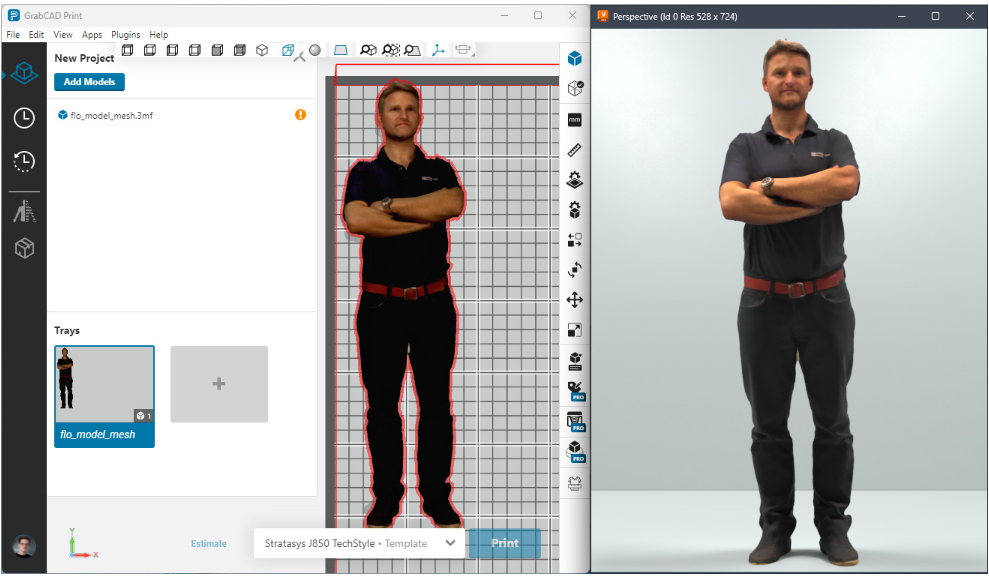
Changing the import temporary path of a file in the preferences no longer requires a VRED restart. The change will be applied to the Import dialog the next time it is opened. However, if the Import dialog is open during the change, the path will NOT update immediately.
Keep in mind, when importing an ATF file, if the Import/Export > File Options > Options tab > Base > Temporary Path preference contains an incorrect path, the import will fail. However, when importing only non-ATF files, the path will not be validated; therefore, even if the path is invalid, the import will succeed, and no warnings will be written to the terminal.
- All file formats now have an Import Invisible Instances import option to filter invisible instances. Geometry is now imported when the invisible instance option is enabled.
Alias animations can now be imported to VRED from Alias .wire files. When importing, ensure the following are enabled in the Import File(s) dialog's File Specific Options:
- Import Animation - Imports animation from the Alias .wire file, instead of excluding it.
<a name="reduce-constant-keyframes"></a>- Reduce Constant Keyframes - Reduces the number of keyframes from the Alias .wire file by removing adjacent keyframes with identical values.
Help
We've made updates to the Scripting section to make it easier to find content on working with scripts, script plugins, and the Scripts menu.
You should see updates to the following tutorials a couple weeks after the release of 2025.2: