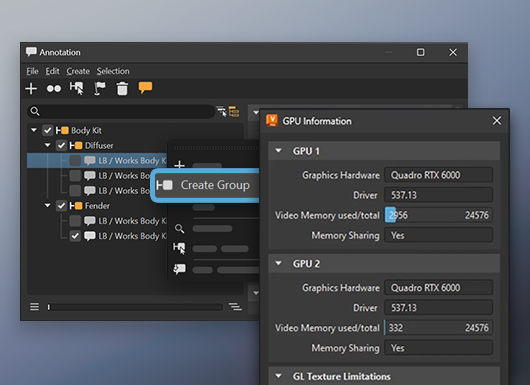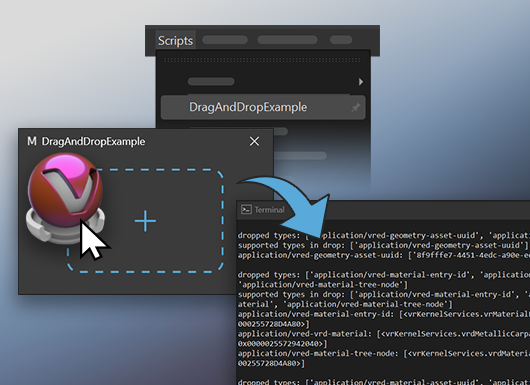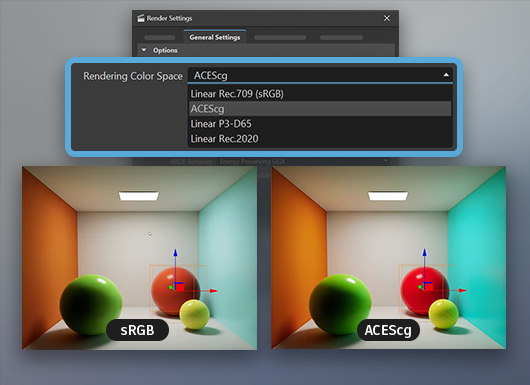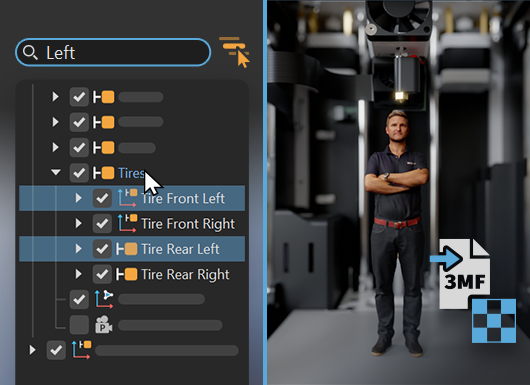VRED 2025.2
Learn about new features and improvements in this release of VRED. For technical details and bug fixes, see the 2025.2 release notes and recommended system requirements to ensure Autodesk VRED products are running to their potential.
What's New in 2025.2
Video Captions: In VRED 2025.2, we have implemented many new features, tools, and improvements that enhance the user experience, rendering, and XR capabilities. Let's jump right into it.
With our ongoing user experience development, we improved, for example, the Annotation module. If you're working heavily with annotations, you will be happy to hear that we can built in our advanced search feature, which makes finding and selecting specific annotations very easy, especially on huge scenes with many annotations. And, additionally, for a better overview, you can put annotations into groups. We also implemented the slider for an easy expansion of the tree, similar to other modules in VRED.
The GL Info window is now renamed to the GPU Information and has a reworked UI for a quicker overview of the important information, like the driver versions and memory usage.
In the Scenegraph, we added an extra button in the search area. This gives you the option to limit your search to the selected hierarchy, instead of the entire scene file, which is also working when pressing Ctrl+F on the keyboard. This speeds up your workflow when searching for specific nodes.
We also improved the camera. To make your life easier when working with physical cameras, you can now enable an automatic ISO adaption. This will change the ISO values when changing the shutter speed or the f-stop, automatically, which makes setting up your camera much easier. For example, when you want to create more depth of field within the scene, now the overall image brightness is not changing anymore.
And, also the new sensor response dropdown, called AgX Custom, will make your life easier when controlling both power and saturation. If dealing with colors that are outside the normal SRGB colorspace, using a wider gamut, then you can switch now to different rendering colorspaces within the Render Settings. This can give you so much more flexibility, for example, when you want to work with high dynamic range output content.
And for those working with Substance materials, I am happy to show you that you can now work with metallic roughness and coated workflows. Like here, where I'm using the coat layer nodes within Substance Designer. And, I now have the ability to control this coat layer, separately, within VRED. This gives you so much more freedom in creating your materials and improves your visual quality. And, additionally, you have the option to tell if the Substance textures should be inlined or not. This can make the scene file smaller.
And, if you're working with huge scene and you're running into a memory issue, you can optimize the memory consumption in the preferences. This will upload only geometry which are actually visible in the scene. It can make switching visibility a bit slower, but enables you to render larger scenes.
For a better interoperability between different teams with workflows, we added the support of textures within 3MF files, which are the industry standard for 3D printing. Now, you can visualize the print files directly in VRED with all colors attached, like with this scan of myself or here, where I'm using this simulation outcome of this engineering part.
And, for people developing plugins, we also support now mime data that allows drag and drop functionality from the Scenegraph or any other decoupled module. You can also find an example plugin UI where you can drag and drop nodes from the VRED UI and view the results in the terminal.
Let me also show you our new environment, which you can download directly from the VRED Library. Here you will find an exciting new fully detailed light tunnel environment, which you can now use for free.
And last, but not least, we can implemented the opportunity to pass the camera through on the HTC Vive XR Elite in OpenXR mode.
Thanks for watching the video!
Click the cards below for further information on new features and improvements found in 2025.2.