Python V2 Interface
Find drag and drop support for our scripting interface, which includes an example script plugin file and documentation, along with a list of features added to the Custom Plugin Interface.
Video captions: And, for people developing plugins, we also support now mime data that allows drag and drop functionality from the Scenegraph or any other decoupled module. You can also find an example plugin UI where you can drag and drop nodes from the VRED UI and view the results in the terminal.
MIME Data Access
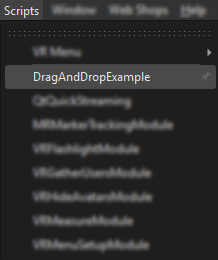
Our scripting interface now supports drag and drop functionality, enabling scripts to receive drops from the Scenegraph, Material Editor, and other decoupled modules. This feature is designed primarily for advanced users who create their own script plugins, allowing them to easily integrate elements from VRED into their scripts using drag and drop.
We now expose a set of new functions that decode binary MIME data from the drop into typed instances that the script can directly work with (for instance, vrd objects and qt objects). We also expose the various MIME type identifiers VRED uses. We have provided an example script plugin, DragAndDropExample, in the Scripts menu to see how it works and documentation of the supported functions and MIME types.
When using the example, select Scripts > DragAndDropExample. The example script plugin dialog appears, where materials, scene nodes, cameras, etc. can be dropped.
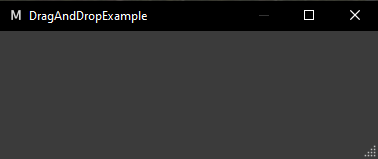
After a material is dragged into the example script plugin dialog, its values are displayed in a terminal.
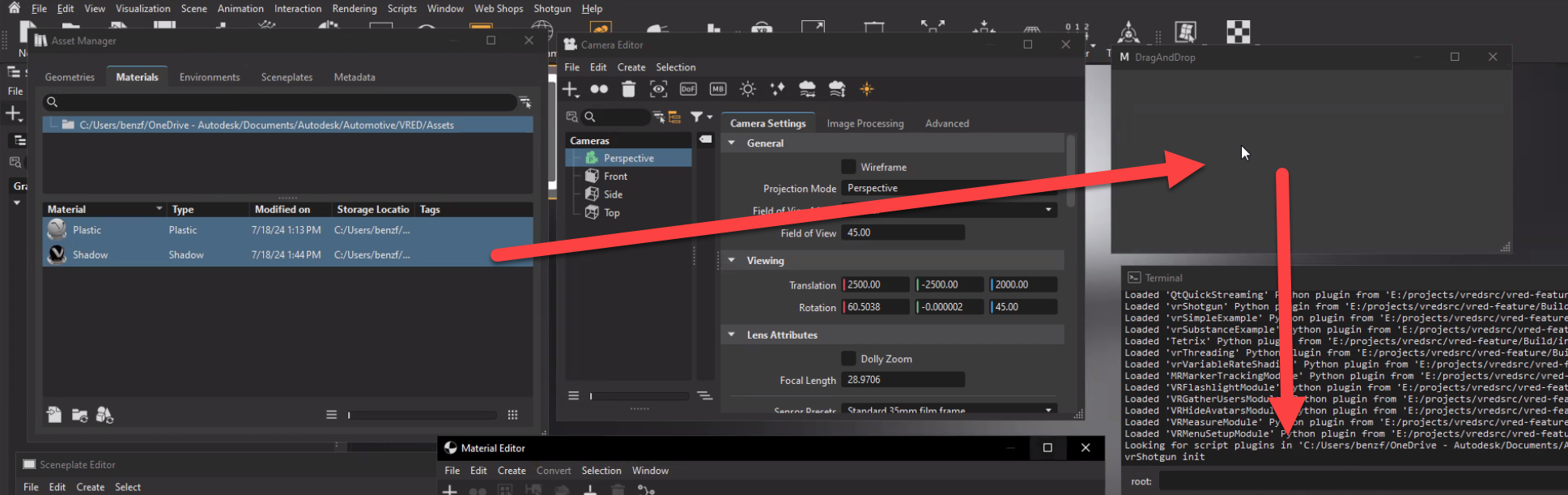
Custom Plugin Interface
For the Custom Plugin Interface, we added the following features:
- Improved plugin handling now allows plugins compiled for newer versions of VRED to be loaded into older versions.
- Added the
messageReceivedmethod for messaging when something is loaded, like a scene, and is ready to render. - Python commands can now be run from an external thread.
- Key presses can now be intercepted (but not mouse input).
- Improved how compressed textures are handled.