Wide Gamut Rendering Color Spaces
In this version, find improved performance and AgX controls for power and saturation to switch between different rendering color spaces, as well as read and write support of the color space information for EXR and floating point TIFF/PSD files.
Video captions: If you are dealing with colors that are outside the normal SRGB colorspace, using a wider gamut, then you can switch now to different rendering colorspaces within the Render Settings. This can give you so much more flexibility, for example, when you want to work with high dynamic range output content.
Improved Performance
We are using CUDA events for synchronization to improve performance, especially when there is movement in the scene requiring updates.
Color Space
For rendering, we added read and write support of the color space information for EXR and floating-point TIFF/PSD files. This allows you to set the color space primaries used for rendering, ensuring the correct colors can be reconstructed in other applications.
We also exposed AgX controls for power and saturation in the Render Settings > General Setting tab > Options > Rendering Color Space option to switch between different rendering color spaces. Now, choose from the following:
Linear Rec.709 (sRGB) - The standard for high definition television. Before version 2025.2, this was the only available rendering color space in VRED. Now, it is exposed and is used as the default color space.
ACEScg - The standard working space for CGI rendering and composition. ACES was developed by the Academy of Motion Picture Arts and Sciences. ACEScg is the version of the ACES encoding system for computer graphics, widely adopted in the industry. It has become the industry standard, because compared to sRGB, ACEScg uses ACES AP1 wide-gamut primaries and works with a lot more color information.
Linear P3-D65 - The colorspace developed for digital cinema with an adjustment to D65 white point. P3-D65 is a wide gamut display-referred color space, used primarily for projection. It is a variation on DCI-P3, using the same primaries and electro-optical transfer function, but with the D65 white point used by video.
Linear Rec.2020 - The standard for ultra high definition television. Rec. 2020 is designed to work with high dynamic range content. Similar to ACEScg, it covers a significantly large color space (around 75.8%) of all visible colors, but compared to ACEScg, all colors covered in Linear Rec.2020 are within the visible spectrum.
To specify your preferred Rendering Color Space, use the Preferences > Rendering > Render Settings > General Settings > Features > Rendering Color Space option.
| Linear Rec.709 (sRGB) | ACEScg |
|---|---|
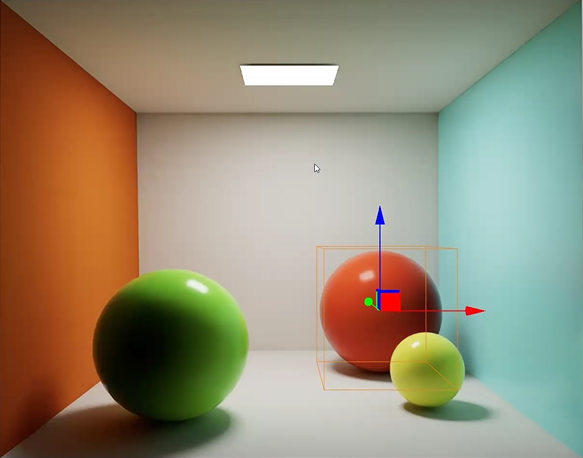 |
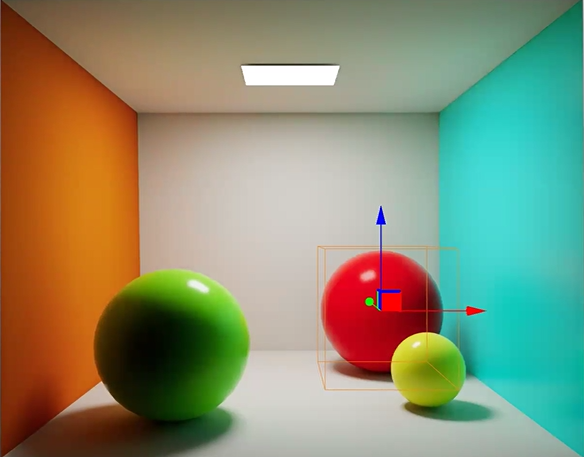 |
In the Color Picker, use the L, a, and b values to display colors that are extremely saturated and outside the sRGB color space, as these values are below zero. Note that to see them, you will need a display with a wide color gamut.
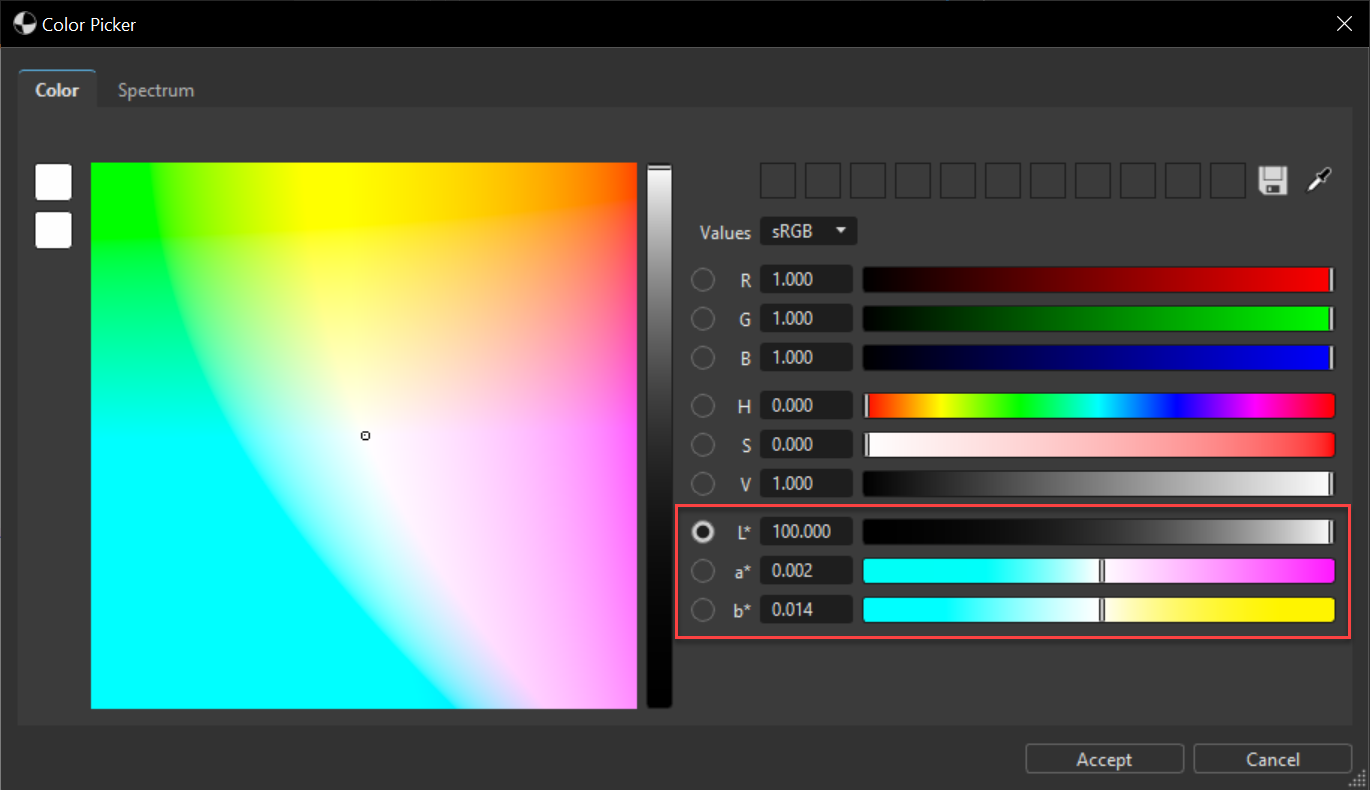
Render Settings Preferences
We added the preference Rendering Color Space to the Render Settings preferences > General Settings tab > Features section to switch between different rendering color spaces. For information on each of these, see the previous Color Space section.