Link a DGN from Vault
Link a DGN stored in a vault to the current Revit project.
Click Link from Vault on the Revit Vault Ribbon.

Select the DGN file to be linked from Vault.
Click the Link button.
If you link a DGN file that has more than one model, the Select Design Model dialog displays.
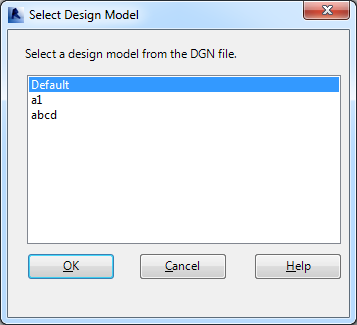
Select a design model from the DGN file and click OK to finish importing the file based on your position selection.
Note: You can select only one model from the list.Important: When a link is inserted using Auto–By Shared Coordinate, the position is correct but the shared site must be manually configured.