Use Mapping of elements dialog to manually assign materials and sections from Advance Steel databases to materials and sections in Robot databases.
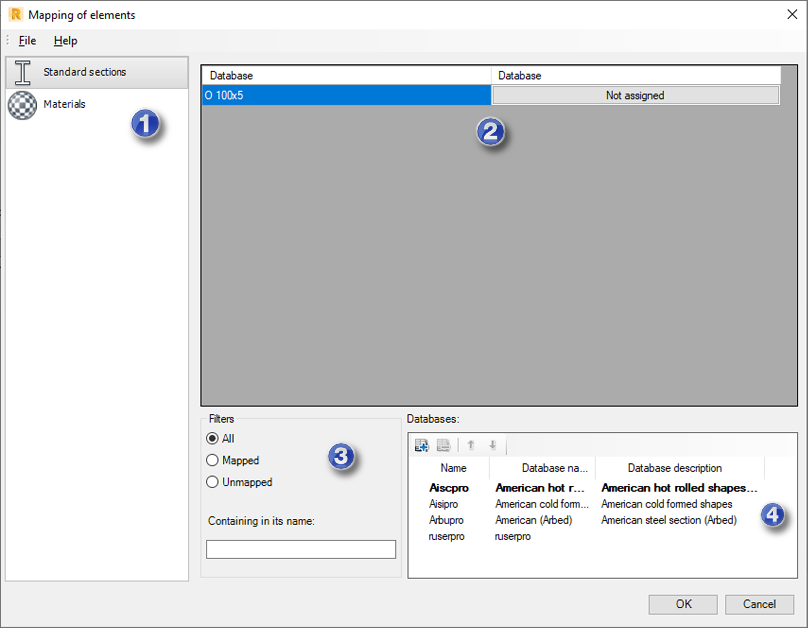
- 1. Tabs
- These tabs contain lists of sections and materials that were not assigned automatically during the transfer.
- 2. List of unassigned sections or materials
- Depending on the tab, list of sections or list of materials that you need to assign to sections or materials from Robot databases.
- 3. Filters
- While mapping elements, you can use these filters:
- All - Displays sections or materials that you assigned and those not assigned yet.
- Mapped - Displays sections or materials that you assigned.
- Unmapped - Displays sections or materials that remain to be assigned.
- Containing in its name - Displays sections or materials whose names contain a character string that you enter.
- 4. Databases
- The list includes the databases set for your Robot project, in the same order as in the Job Preferences dialog.
To work with databases, use the following icons:
 Add a selected database to the list.
Add a selected database to the list.
 Delete a selected database from the list.
Delete a selected database from the list.

 Change order of viewing the databases (move one position up/down).
Change order of viewing the databases (move one position up/down).