Trimming Improvements
We have made several updates to the Alias trimming workflows, including editable trim stages, improved workflow for deleting curves-on-surface as well as updates to trim Extend, which now make trimming easier and faster.
Edit Trim Stages
In Alias 2026, we've added the ability to edit trim operations at different stages. This means that you can choose the trim operations you want to change without affecting any other trim regardless of the order in which they were applied.
The Trim Surface tool automatically saves each stage of the trim operations performed on a surface. A new Edit Trim Stages option lets you can access these trim stages. Turn on Edit Trim Stages to display manipulators on each trimmed surface. Use the arrow manipulators to navigate forward or backward through each trim stage. You can then choose which trim stage to edit while leaving all other trims unaffected. This way, you do not need to use untrim All or Last to make updates as in previous versions of Alias. Note that Edit Trim Stages also works with .wire files created in previous versions of Alias.
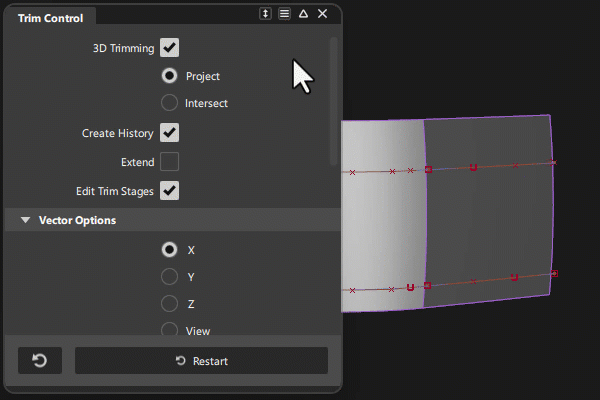
For more, see Edit trim stages.
Quick access to Delete COS
You can now edit a trim stage that includes deleting or replacing a curve-on-surface without leaving the Trim Surface tool. Just hold down Ctrl and select an existing curve-on-surface. To delete the curve, select Delete COS in the viewport or press the Spacebar.
Show Overlaps
We've added a new Show Overlap option to the Trim Surface tool, which detects overlapping curves-on-surface and displays the affected area with a red line. Show Overlaps is on by default.
When you see a red line indicating a COS overlap, adjust the geometry to remove the problem and continuing with your trim operation.
Trim Extend improvements
The Extend option now automatically switches to a linear calculation when extending a curve-on-surface if it detects that the trim will fail based on the curve extension. Previously, Extend used an extrapolation calculation in all trim operations. This should improve most cases where the COS falls short of the edge boundary, preventing a closed area from trimming properly.
Updates to trim region selector
The Trim Region Selector now includes a solid red circle to identify the center point of the selector's crosshairs.


