Improvements were made to Markup Import and Markup Assist, namely when importing markups from Autodesk Docs to AutoCAD, making it easier for drafters to incorporate revisions.
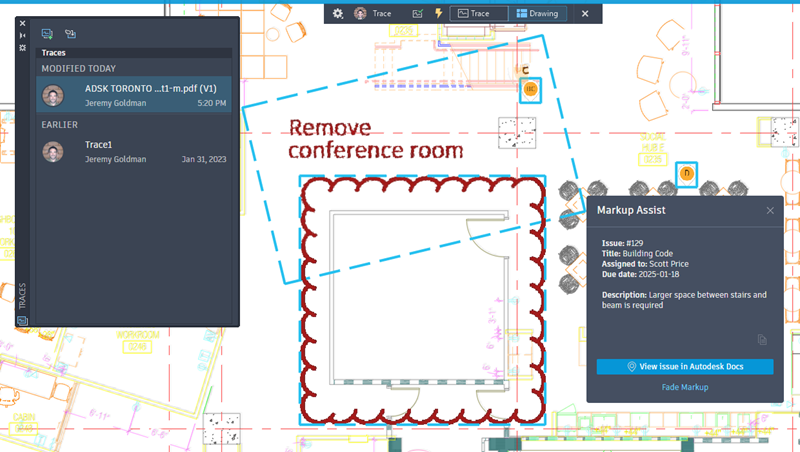
Markup Assist for markups created in Autodesk Docs
Markup Assist can now detect text, strikethroughs, and boundary markups (which can be inserted as revclouds) on PDFs that are imported and synced from Autodesk Docs.
To use Markup Assist with your published Autodesk Docs markups:
- After publishing markups in Autodesk Docs, open the associated trace.
- Click the Drawing button on the Trace toolbar to switch to TRACEBACK mode.
When using markups with Autodesk Docs, Markup Assist can now detect markups on a PDF that weren't created in Autodesk Docs
In the previous release, once a PDF was uploaded to Autodesk Docs, any existing markups on the PDF (for example, markups created in Adobe or with another markup software) could not be detected by Markup Assist, and instead were only visible as part of the background image that was overlaid in the Trace workspace. In this release, Markup Assist can now detect these types of markups.
View Autodesk Docs Issues in AutoCAD
Issues created and published on a PDF markup in Autodesk Docs can now be viewed in AutoCAD.
Other updates
- Improvements were made to the task dialogs when importing markups from Autodesk Docs.
- When importing markups from Autodesk Docs, the default name of the associated trace now contains the name of the PDF and a version number.