Support files are now connected, which means that all drawings and collaborators in an Autodesk Docs project can share one set of support files.
What are Connected Support Files?
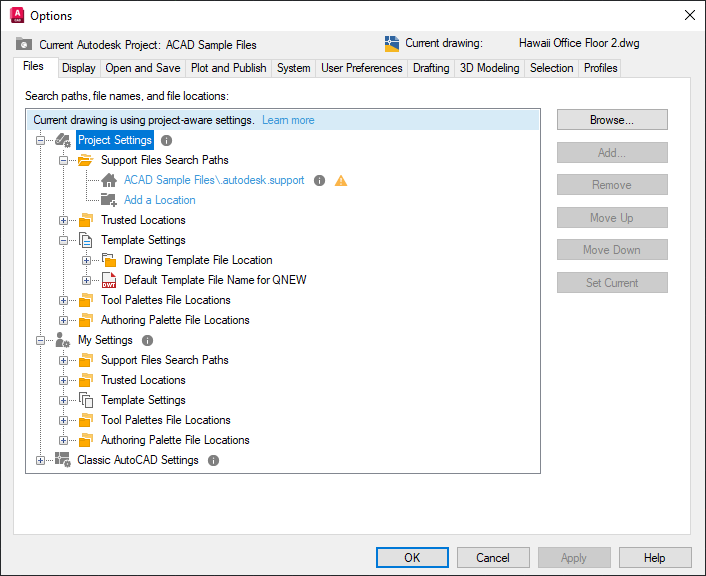
During the set up of support files for an Autodesk Docs project, AutoCAD creates a folder named .autodesk.support. AutoCAD searches .autodesk.support (and its subfolders) as a starting point within the Autodesk Docs project to find required support files. This can be further extended by adding other support file locations across multiple projects. Personalized locations and settings can also be added as needed.
Onboarding experience
When opening a drawing stored in an Autodesk Docs project that has not been configured for project-aware support files, you have the option to set up the project.
To set up project-aware support files, display the Options dialog box and click Files Tab > Setup.
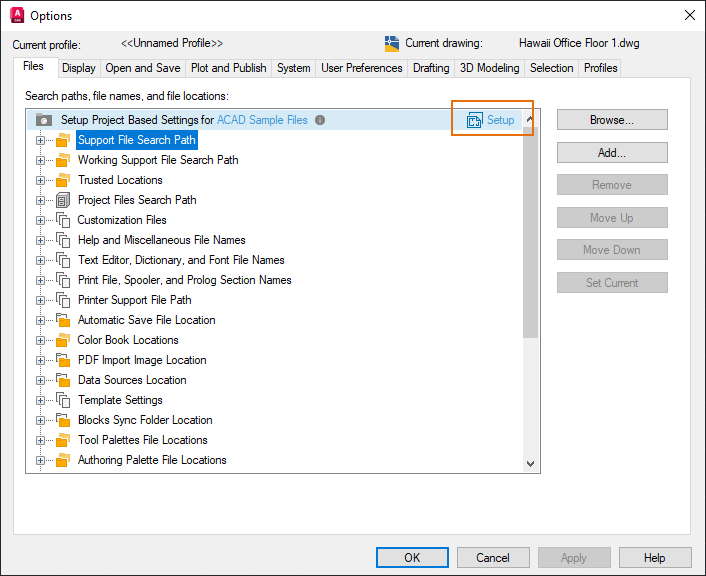
NEW and QNEW drawing templates
When creating a new drawing, AutoCAD uses the drawing template location specified in the project settings in which you last worked. AutoCAD uses the drawing template location from the user-profile if you last worked on a drawing that is not set up to use project-aware support files. There's also enhanced support file searching across all specified support file search paths in a project.
Opening drawings from the same Autodesk Docs project locates and includes the support files without any additional setup.
New System Variables
PROJECTAWARE - Informs user/developer of the project path state of the current drawing.