Golaem, a crowd simulation and character layout plug-in for Maya, is now available as part of the Media & Entertainment Collection. Golaem makes it easy to populate worlds with digital characters.

Golaem is available as part of the Autodesk Media & Entertainment Collection.
Golaem simplifies the process of populating 3D worlds with realistic crowds or animated characters, be it an epic battle, lively city street, or roaring stadium crowd. It lets you direct multiple characters or creatures for your shot, from few to thousands. Check out some of the main features below.
Visual Diversity
Import your own characters in Golaem, or use predefined ones, and create rules for geometry, shading and body type repartition. With only a few props, create thousands of unique controllable visual variations to match your shot reference.
Placement Tools
Populate stadium seats in one click, create army formation shapes, pick placement slots on the ground, or paint a density texture, Golaem provides several placement methods so you can always find one fitting your use-case.
Behavior and Trigger Editor
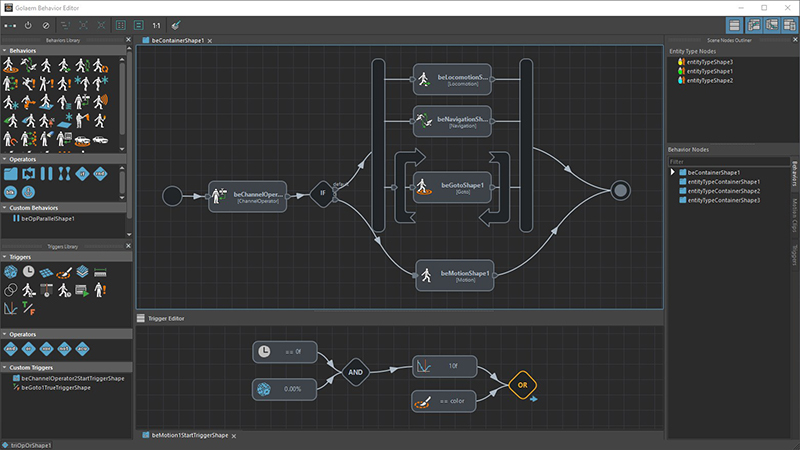
Simply drag and drop a built-in behavior in the Behavior Editor to have your characters finding their way in the scene, avoiding other characters and obstacles. Another one will make them blend input motions to deliver the perfect locomotion. Need characters to react to an event? Choose a way to trigger them (such as zone, time, or painted color) and add some physics behaviors.
Procedural Animation
Take advantage of the embedded procedural animation engine to precisely direct your characters. The engine allows you to re-target motions to any morphologies, perform ground adaptation, mix and blend motions together, and compute look at actions on limbs.
Path Planning and Navigation
Golaem characters are aware of their environment and can react to it. Once your terrain geometry has been turned into a Navigation Mesh, characters can plan paths to a given target or follow trajectories while avoiding other characters and obstacles in the scene.
Advanced Behaviors
Golaem provides a wide library of advanced behaviors: bring more realism to your characters by using cloth, hair, and physics; simulate vehicles in cities thanks to the traffic behaviors; and animate creatures such as fish or birds, thanks to flocking behaviors. You can even visually design your own behavior using Channel Operators.
Character Previz and Iterative Workflow
Get instant feedback thanks to the skinned mesh previsualization in the Maya viewport. Every step can be modified without breaking the others.
Layout Tool
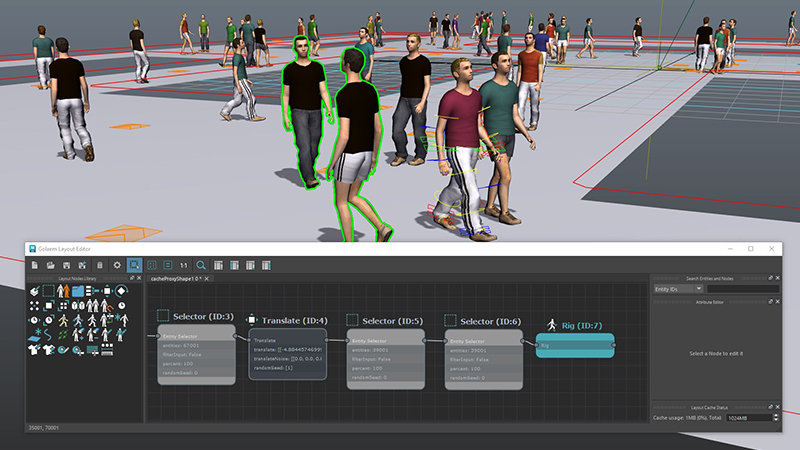
Whether you are polishing a Golaem simulation or building a simple scene from scratch, the Layout Tool enables you to easily manipulate and customize your characters individually and get your shots done quicker. These modifications are non-destructive and can be kept if you need to re-export the simulation. You can edit character position, geometry or full posture. It all stays procedural and iterative.
Procedural Rendering
Stay in Maya and render with Arnold, or use one of our other rendering integrations for V-Ray, RenderMan, Redshift, or Guerilla Render. Golaem characters are rendered through a proxy, keeping your scenes very light. Thanks to procedural rendering, the whole geometry is generated directly in the renderer memory. Golaem can also filter it to avoid loading unnecessary characters.
Full Ecosystem
Once your simulation has been created in Golaem for Maya, bring it seamlessly to other digital content creation software, thanks to our plug-ins for 3ds Max, Houdini, Unreal, and Katana, and keep iterating using the Layout Tool. Golaem also supports all the major industry file formats, such as USD, Alembic, and FBX.
Learn how to get started with Golaem today.