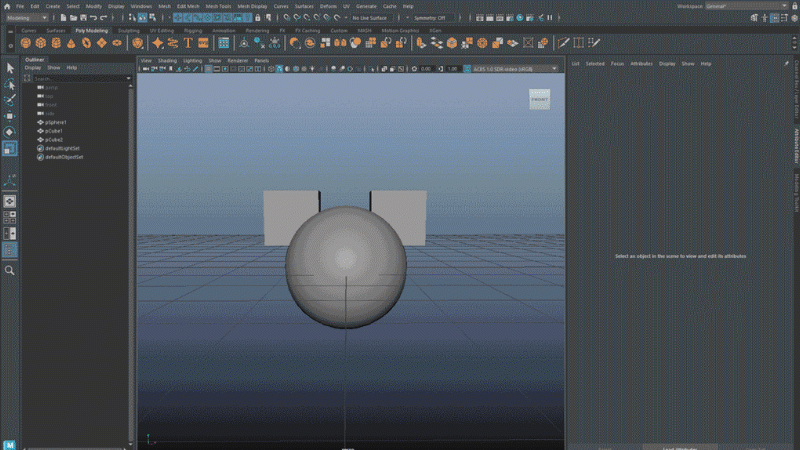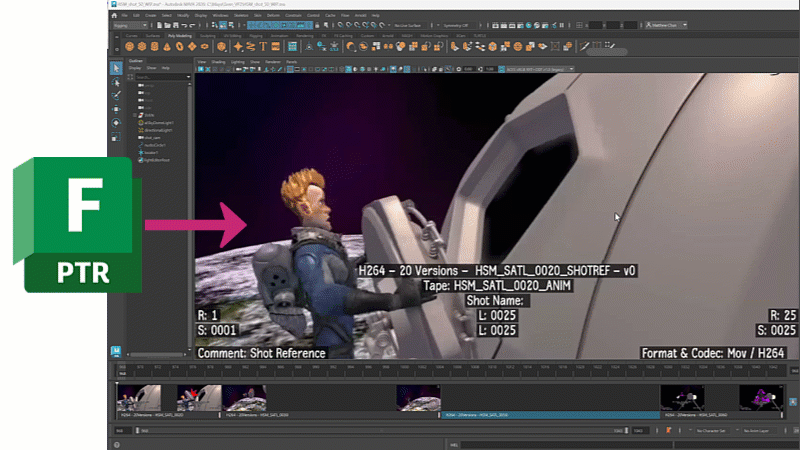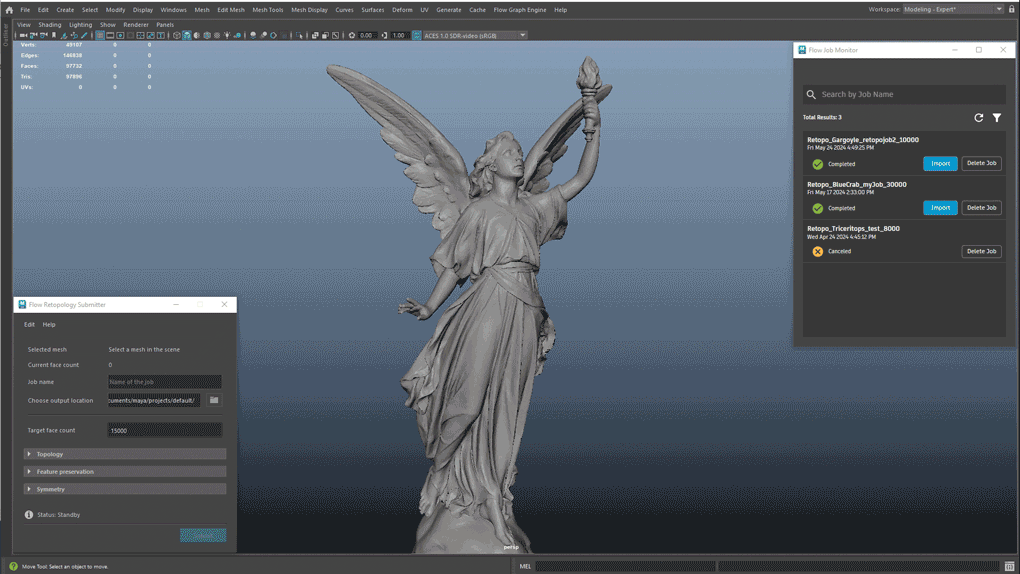Welcome to Maya 2026! You can access this release from your Autodesk Account.
Read on to learn about the new features and updated workflows you'll find in this release. For technical details including What's Fixed, see the Maya 2026 Release Notes. For changes to the 2026 Maya devkit, see What's New in the 2026 devkit.
For more on the evolution of Maya over the years, check out the Maya timeline on Autodesk AREA.
What else is new?
This release of Maya also includes the following changes and improvements.
| Color management |
OpenColorIO has been updated to OCIO v2.4.1. In addition, the legacy SynColor color management system is no longer supported. |
| WebM support | You can now export a playblast as a .webm file. Additionally, image planes and the Camera Sequencer now support this format. |
| Unit-less math nodes |
Many math nodes with DoubleLinear (distance) attributes now have versions that use unitless (double) attributes instead. This improves their compatibility and range. As a result, the original DoubleLinear (distance) versions have been deprecated, but are still available in Maya 2026. These have been renamed to include a "DL" suffix (example: "absolute" has become "absoluteDL"), while node types without the"DL" suffix now refer to the new unitless math nodes (example: "createNode absolute"). Old scenes with DoubleLinear math nodes will open/import correctly in Maya 2026 but will issue warnings about any deprecated DL nodes in the scene. In addition, three math node types have been renamed to include a "DL" suffix for consistency
and will need to be updated in custom tools/scripts:
Note: Maya 2026 scenes with math nodes may exhibit problems when attempting to open in older releases.
|