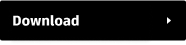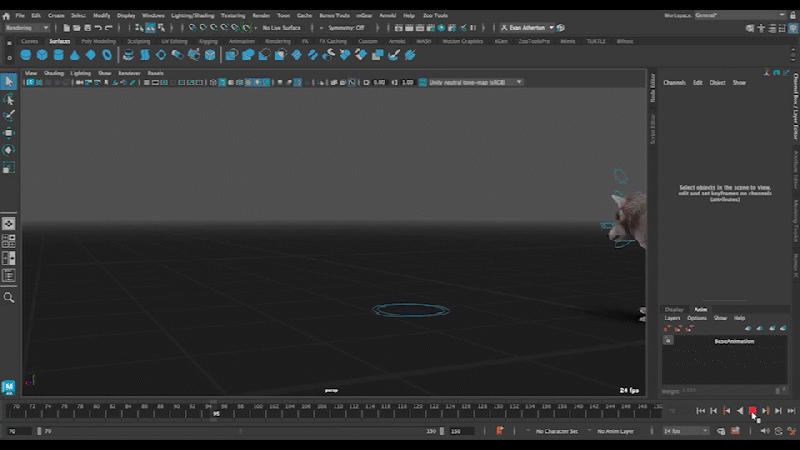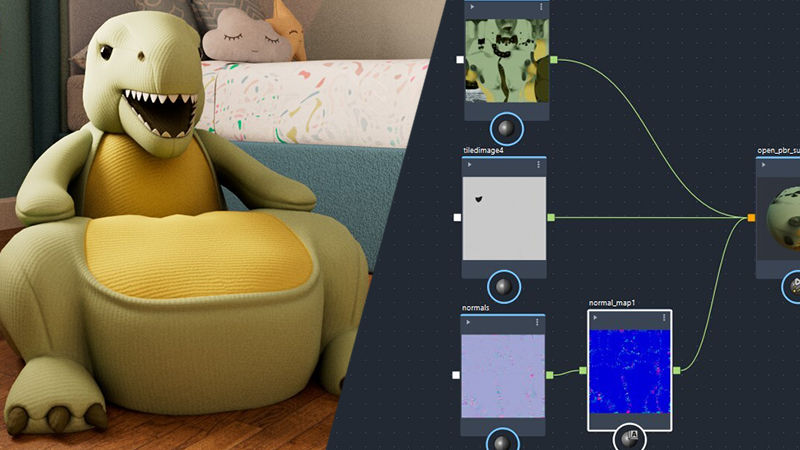Welcome to Maya 2026.2 Update! You can access the Maya 2026.2 Update from your Autodesk Account.
For technical details including What's Fixed in this release, see the Maya 2026.2 Update Release Notes.
For more on the evolution of Maya over the years, check out the Maya timeline.
What else is new?
This release of Maya also includes the following changes and improvements.
| Bifrost 2.14.1.0 |
Bifrost 2.14.1.0 is a minor feature release with new capabilities, performance improvements, and bug fixes. Among the changes:
See the Bifrost Release Notes for a complete list of features and bug fixes included in this version. |
| Color Management |
Input color spaces and aliases have been added to Maya's default OpenColorIO configuration file to support MaterialX. You can find these in the Texture sub-menu wherever you specify an input space. In addition:
|