To view sub barrel logs
During the analysis, logs are written for the master barrel and each of the sub barrels.
The screen output for each sub barrel contains barrel processing conditions, and the progression of filling and packing statuses. Information that the barrels have in common, such as solver parameters, and material properties, is included in the screen log for the master barrel and is not repeated for each sub barrel.
Click
 (Tools tab > Automation panel > Play Macro).
(Tools tab > Automation panel > Play Macro).Navigate to C:\Program Files\Autodesk\Moldflow Synergy 20XX\data\commands.
Select mbarrellogs.vbs, then click Open.
A text window opens for each sub barrel, with its processing conditions and analysis information. Move each window aside to view the next sub barrel log.
To view sub barrel logs again
After you run the vbs script, the sub barrel logs are written to text files that are saved in the project folder.
Right-click on your project name and select Properties in the drop-down menu, to determine the project location.
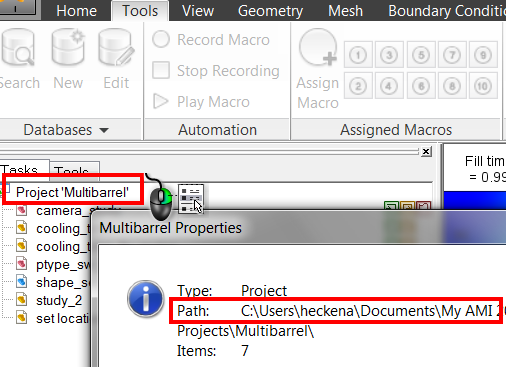
Navigate to your project file and scroll down the list to the text files.