Editing Equipment Nozzles with Extended Substitutions
You can now use the Edit Nozzle grip to access extended options, making it easier to modify existing nozzle.

Note: The PLANTEDITALLNOZZLES system variable controls whether the Edit Nozzle grip is enabled for fabricated equipment in 3D models. This setting is enabled by default. If it is disabled, hold down the Ctrl key and select a nozzle to show the Edit Nozzle grip.
Individual nozzles
Use the flyout menu to access various options for modifying individual nozzles.
- Change Size: Selects a different nozzle size.
- Change Pressure Class: Selects a different pressure class.
- Change End Type: Selects a different end type.
- Edit Nozzle: Opens the Edit Nozzle dialog box for more detailed modifications.
Extending Substitutions for Reducing Fittings
You can easily substitute reducing fittings in 3D models with the extended menu options.
For fittings like reducing fittings, you may need to change the main size and reducing size separately, or replace a two-port fitting with a three-port fitting.
The PLANTEXTENDEDSUBSTITUTION system variable controls how these options are displayed. When PLANTEXTENDEDSUBSTITUTION is on, all available substitution options are grouped into different categories, making it easier to find the right component.
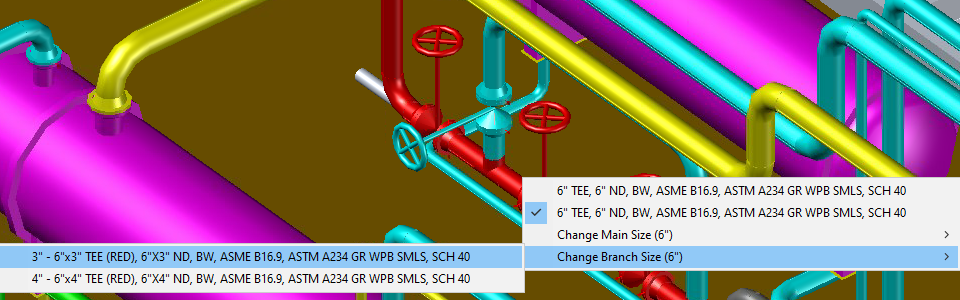
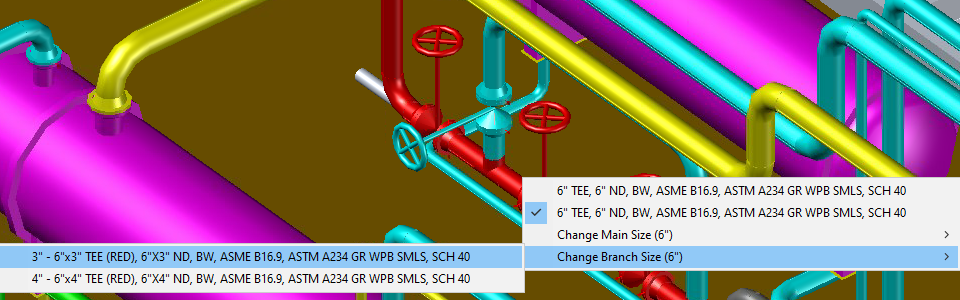
When PLANTEXTENDEDSUBSTITUTION is off, all available substitution options are displayed in a single list.
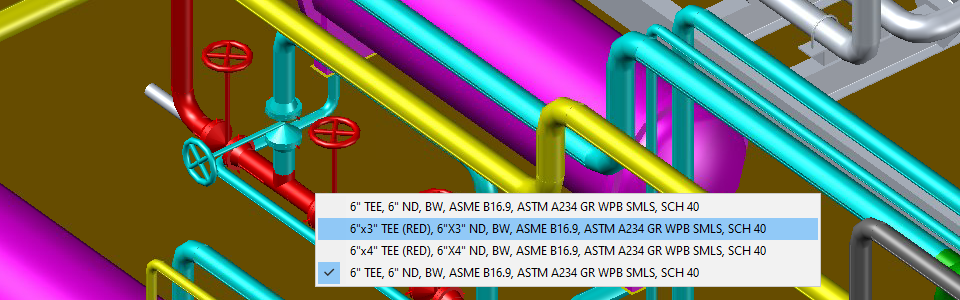
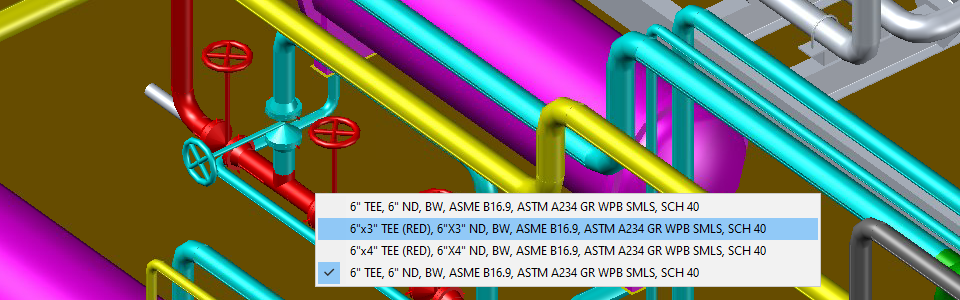
Equipment Body Preview When Adding Shapes
The equipment body preview now displays when adding shapes in the Create Equipment dialog box.
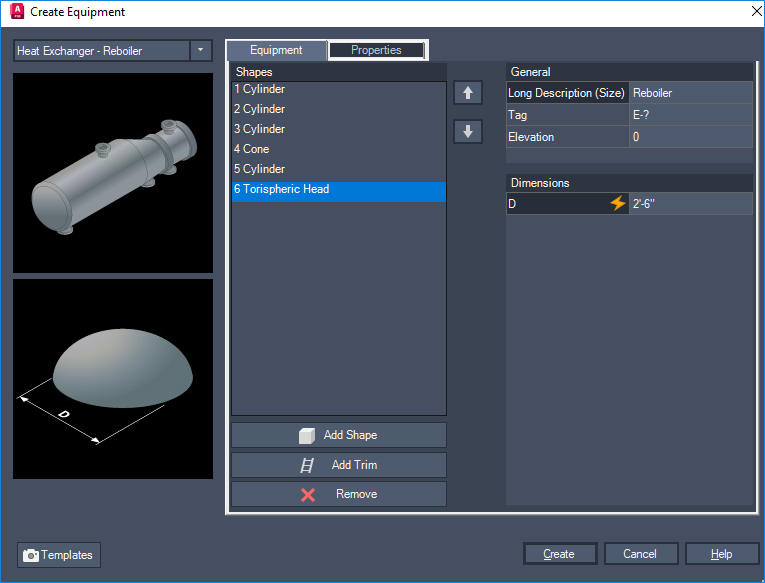
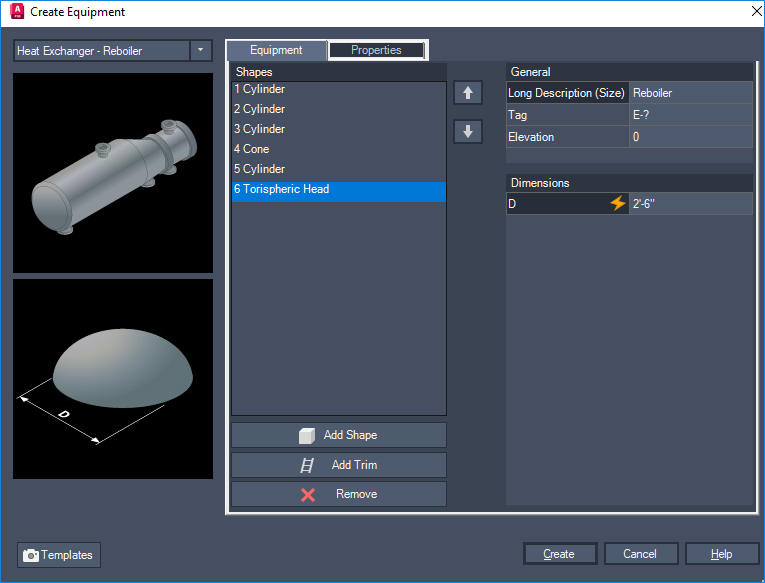
Improved Port Name Display in Property Palette
You can now select a port from the Port Name drop-down list in the Property palette to view its properties individually.
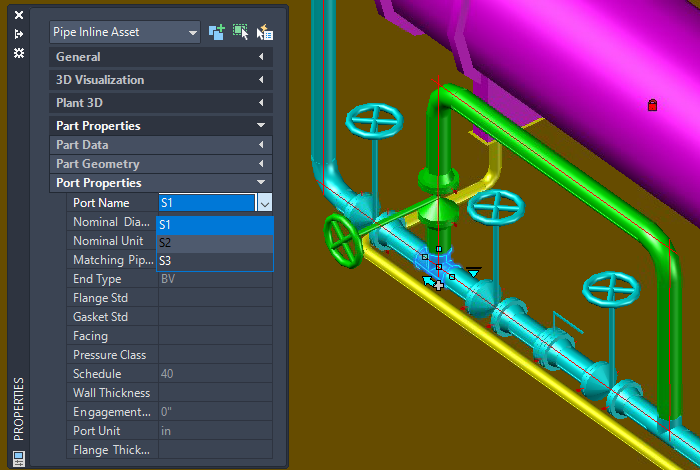
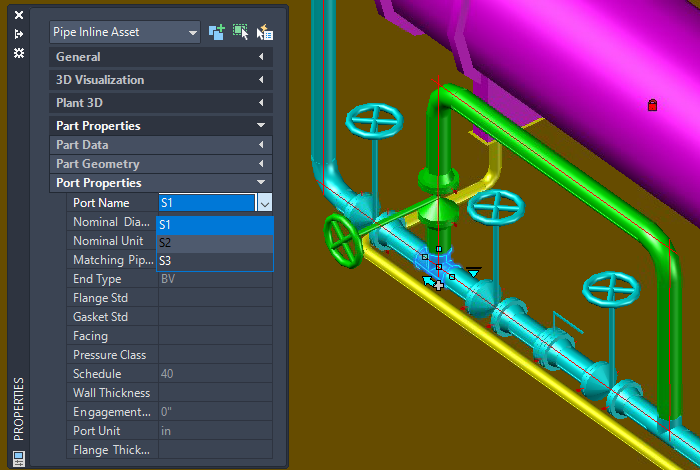
3D Modeling Performance
To improve performance, the default visual style in 3D models is changed from Realistic to Shaded, using the fast shaded mode.