Several project-related functionalities now offer improved and extended capabilities.
Customizing Project Settings
You can now easily customize various project settings in Project Setup.
Rename a Project
To rename your project, expand General Settings, click Project Details, and update the Project Name field under General Properties. This lets you personalize your project's name to suit your preferences.
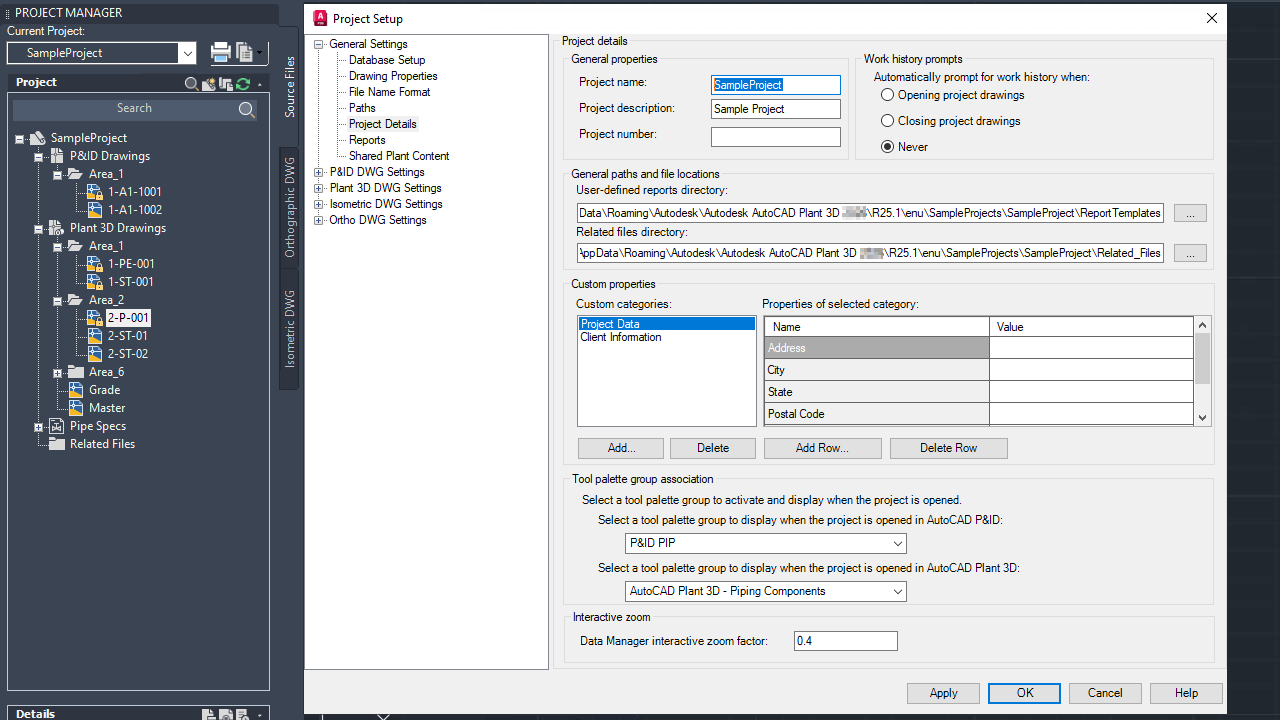
Edit Project Symbol Style
You can also edit the project symbol style directly from the Project Setup.
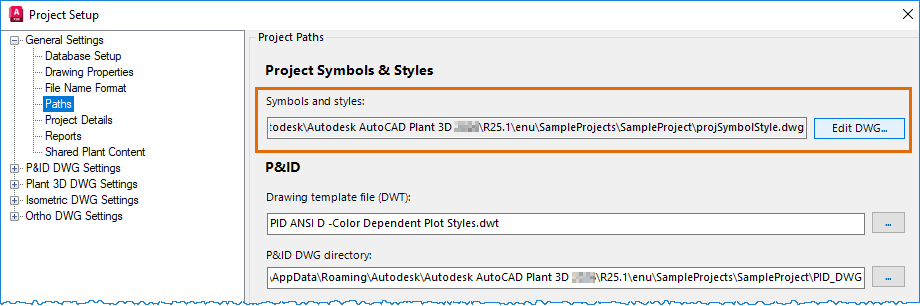
Managing Selection Lists
Recent enhancements to selection lists provide more flexibility and efficiency.
Shared Selection List for P&ID and 3D Classes
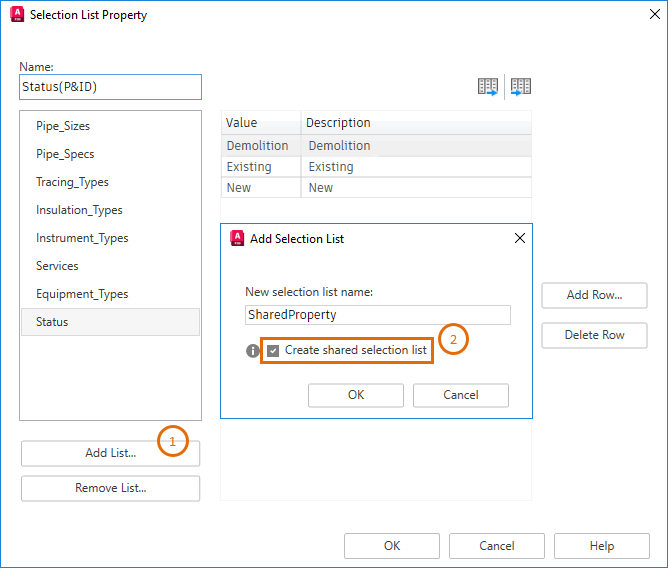
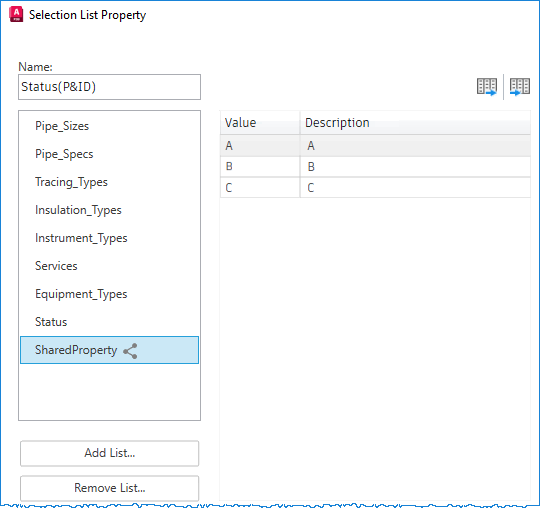
If you do not select the checkbox, the selection list applies only to either P&ID classes or 3D classes, not both.
Export and Import Selection Lists
You can export specific selection lists or all selection lists to an Excel spreadsheet. After making changes in the spreadsheet, you can import them back into the project.
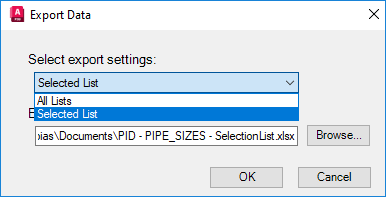
This allows batch modifications of selection lists, saving time compared to changing them individually in Project Setup.
Redesigned Project Backup
The Project Backup dialog box now features a modern user interface. You can change the backup save location for the current project and open the backup location at the end of the backup process.
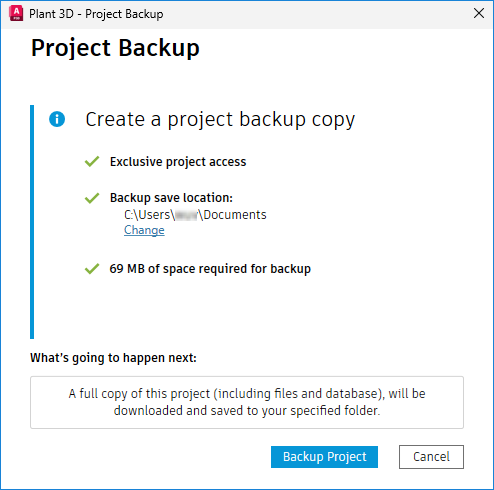
If other users check out Project Setup or drawings in collaboration projects, the dialog box displays a warning message. You can still proceed with the backup, but unsaved changes are not included.
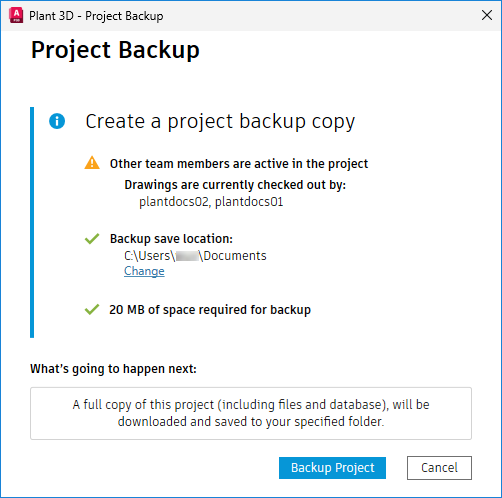
Redesigned Audit Project
The new Audit Project interface offers extended audit capabilities. The Audit Project dialog box displays when you right-click a project in the Project Manager and select Audit Project, or when you enter AUDITPROJECT at the Command prompt.
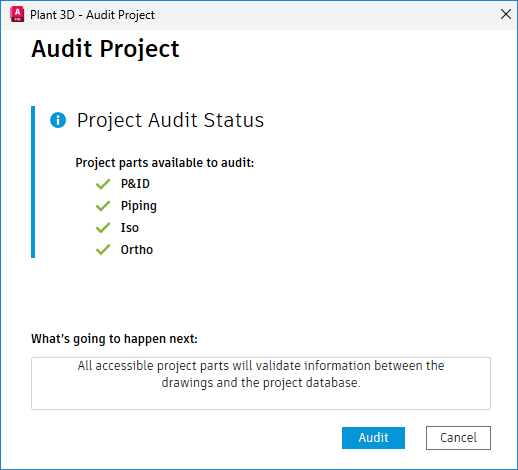
Click Audit to start and view the audit process. Once completed, you can check the log file to review the audit details.